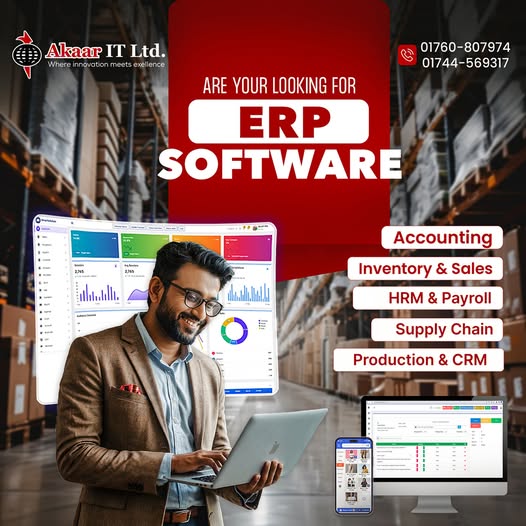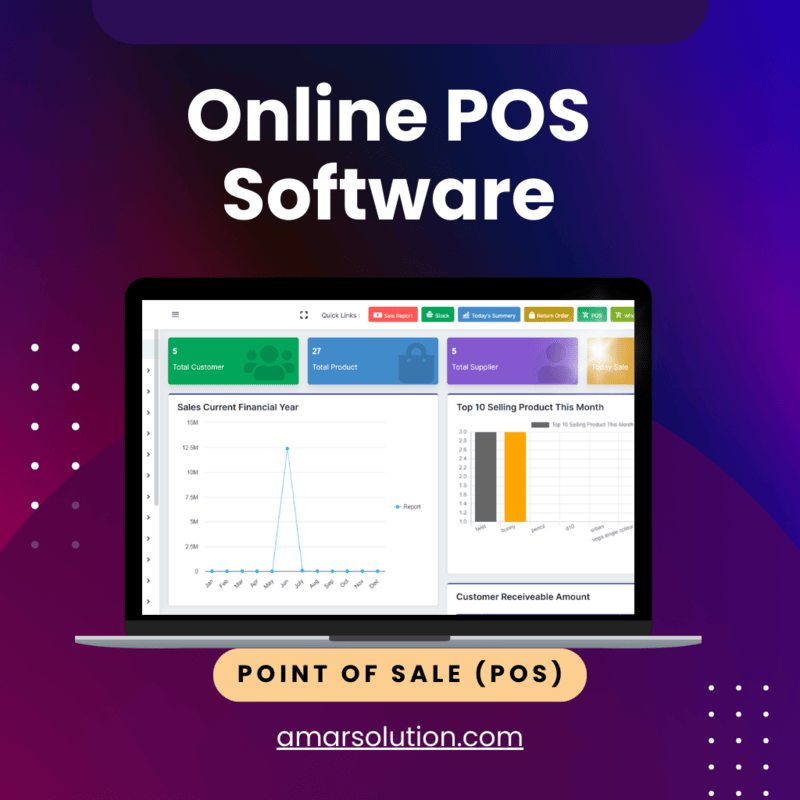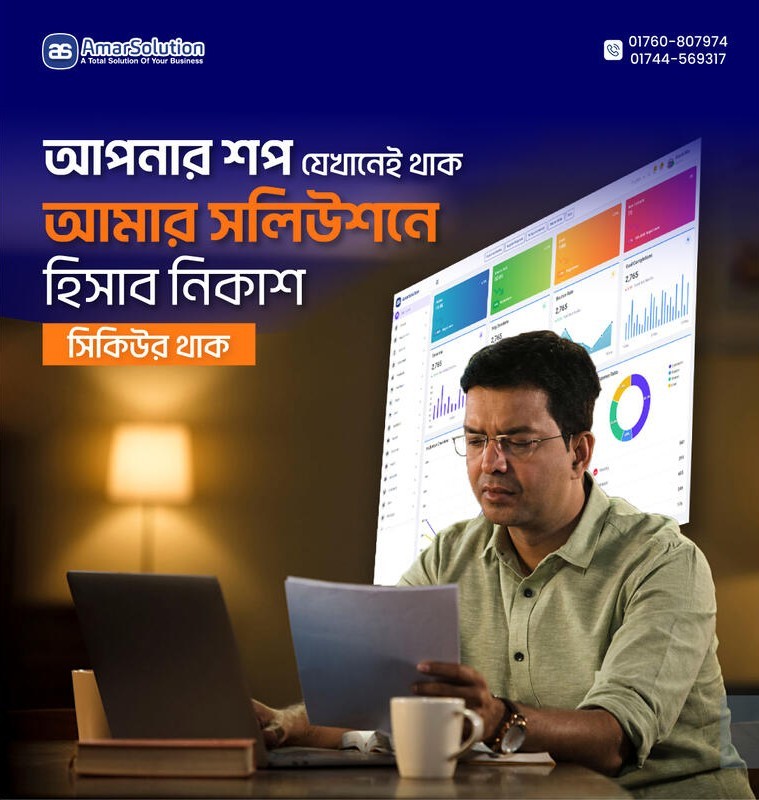What is POS Software? Full Guide with Features & Benefits
.jpg)
Full Guide with Features, Benefits & How It Works
🔹 Introduction
In today’s competitive business world, automation is no longer a luxury—it’s a necessity. Whether you run a retail store, restaurant, or pharmacy, using POS software can drastically improve your operations. This article explains what POS software is, its key features, and how it benefits your business—especially in the context of Bangladesh.
🔹 What is POS software?
Point of Sale (POS) software is a back-office management tool for businesses to process sales transactions, manage billing, track inventory, and generate sales reports in real time. It’s used at the point where a sale is made — whether in retail stores, restaurants, drugstores, or supermarkets.
🔹 What Is POS Software & How Does A POS System Work?
POS software is a type of digital solution that consolidates vital sales functions into one system. It supports various operations related to sales, such as product scanning, billing, payment processing, and the generation of receipts.
🔹 How POS Works
-
The cashier picks or scans an item: The cashier either manually inputs an item or uses a barcode scanner to add it to the system.
-
Price, tax, and discount: The system automatically computes the price, tax, and discount, calculating the total price by adding taxes and applying any discounts.
-
The customer pays in cash, card, or digital wallet. The customer can pay in cash, card, or mobile payment options.
-
Receipt printing or sending digitally: A receipt is printed or sent digitally to the customer after payment.
-
Automatic inventory: The inventory is updated in real-time after a sale, ensuring the system tracks stock levels automatically.
This is a quick and efficient process that also helps reduce human error.
🔹 POS Software Features
-
Product and Inventory Management: Monitor products and their stock levels. Inventory is automatically adjusted after each sale.
-
Customer and Supplier Monitoring: Records customers' previous purchases and supplier details.
-
Immediate Sales Analysis: Analyzes sales numbers instantly to aid business decision-making.
-
Cloud Backup and Always-On Data Sync: Backs up data to the cloud automatically and synchronizes with supported devices.
-
Barcode Scanning and Bill Printing: The fastest way to add products via barcode scanning and print receipts.
-
Discount and Promotion Management: Easily manage discounts and promotional offers.
-
Supports Multi-Store: Manages up to 8 store locations using one main POS.
🔹 Retail POS Software
Retail POS software is created for businesses such as clothing stores, electronics shops, and supermarkets. It enables business owners to track transactions, inventory counts, and customer data from a single screen. It accelerates the checkout process, avoids overstocking, and enhances the overall customer experience.
🔹 Software for Billing and Inventory
Financial and inventory software is essential for handling invoices, monitoring inventory, and automating reorders. Key features include
-
Never Out of Stock: Monitors stock and automates reorders.
-
Guaranteed Pricing: Price, tax, and discount calculations are pre-set to avoid overcharging and payment disputes.
-
Generate GST/VAT Bills: Automatically generates bills as per tax rules.
-
Track Profit Margins: Automatically tracks COGS and compares it with sales price to show profit margins.
In fast-paced workflows, the software simplifies processes and reduces human error.
🔹 Best POS System for Business Use
When choosing the right POS system for small to mid-sized businesses, consider the following:
-
Cloud-based Operations: Do business from anywhere, at any time.
-
Offline Mode: Never miss a sale due to internet connectivity issues.
-
Multi-user Access: Multiple users can use the system simultaneously.
-
Excellent Customer Support: 24/7 support to minimize downtime.
-
Industry-Specific Versions: Designed for retail, restaurants, pharmacies, and more.
In Bangladesh, popular solutions include AmarSolution, MediaSoft, and Smart Software.
🔹 POS Software in Bangladesh
POS software adoption is growing rapidly across Bangladesh, from small to large businesses. Businesses from Dhaka to Chattogram are trusting POS systems to:
-
Accelerate Billing: Automatic price calculations, tax, and payment processing.
-
Keep an Eye on Stock: Ensure stock levels are accurate by tracking trends.
-
Improve Sales Transparency: Detailed sales reports to help track performance.
-
Manage Online and Offline Sales: Orders from various sales channels are synchronized.
🔹 Cloud-based POS System
Cloud-based POS systems provide flexibility by allowing business owners and staff to access data remotely, 24/7. Key features include
-
Protect Information: Encrypts customer and payment data to ensure security.
-
Automatic Cloud Backups: Prevents data loss with automatic cloud backups.
-
Sync Between Branches/Devices: Keeps your system in sync across all stores or devices.
🔹 Small Business POS
Small business POS systems are affordable and simple to use, with essential features for smaller businesses:
-
Billing: Simplifies transactions by computing prices, taxes, and invoicing.
-
Real-time Stock Management: Sends notifications if stock is low and updates inventory in real time.
-
Daily Sales Reports: Provides breakdowns of daily sales to monitor performance.
-
Customer Files: Stores customer information for personalized services.
These solutions work best for grocery stores, stationery shops, and fashion boutiques.
🔹 Advantages of Using Point of Sale Software
Key advantages of POS software include:
-
Quicker Transactions: Speeds up the checkout and payment process.
-
Less Human Error: Automates calculations and updates inventory automatically.
-
Improved Inventory Management: Real-time tracking to prevent stockouts.
-
Better Shopping Experience: Faster checkout and personalized recommendations.
-
Up-to-the-Minute Business Intelligence: Provides analytics for informed decision-making.
-
Improved Productivity: Automates tasks, allowing staff to focus on other important areas.
🔹 POS Software Example
At a mobile accessories shop in Dhaka, the owner uses AmarSolution POS. The clerk scans goods, accepts cash, and processes the sale instantly. The inventory updates in real-time, and the owner can view daily profit reports on their mobile anytime and anywhere.
Final Thoughts
A reliable POS system is crucial for business growth. Whether managing a single store or multiple outlets, a smart POS solution streamlines operations, boosts efficiency, and drives higher profits by providing better control, insights, and customer service.