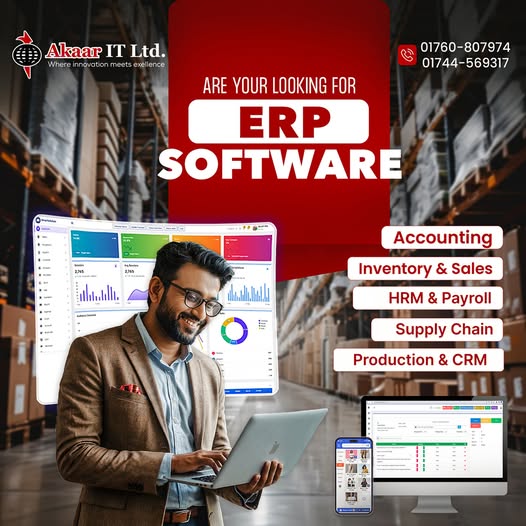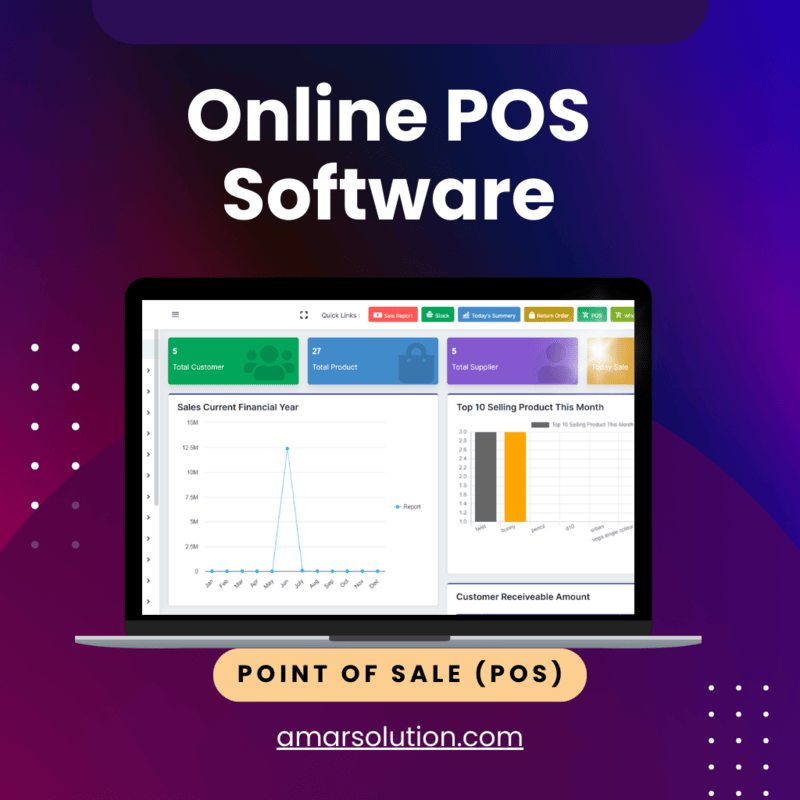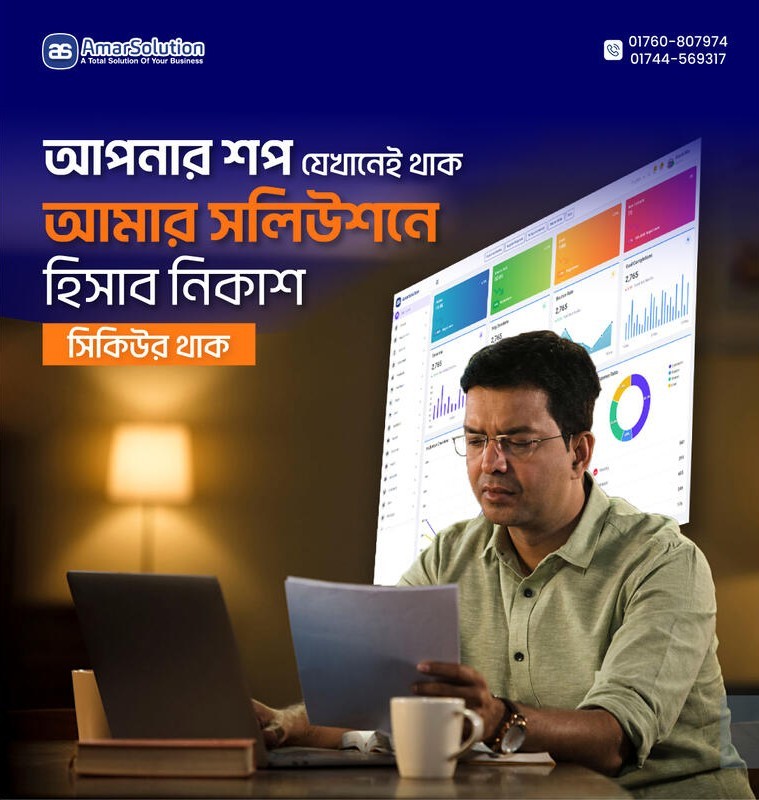How Does a Restaurant POS System Software Work
If you've ever worked in a restaurant, you know that there's a lot of behind-the-scenes action that goes into making it run smoothly. From taking orders and preparing food to ring up customers and cleaning up, there's a lot to keep track of. A restaurant point of sale (POS) system is one tool that can help make the process easier. But what is a POS system, and how does it work?

A restaurant point-of-sale (POS) system software is an essential tool for any restaurant, helping to streamline orders, payments, inventory, and reporting. In this article, we will discuss how a restaurant POS system software works and the benefits of using this technology.
What is a Restaurant POS System Software?
A Restaurant POS system is a computerized system that helps manage and streamline operations in a restaurant. It can perform various tasks such as keeping track of inventory, sales, and customers; processing orders; and generating reports. A POS system can be a great asset to any restaurant, large or small.
It can help save time and money by streamlining operations and reducing paper waste. In addition, a POS system can provide valuable insights into your business, such as your best-selling items and your busiest times. If you're looking to improve efficiency and profitability in your restaurant, a Restaurant POS system is definitely worth considering.
How Does a Restaurant POS System Software Work?
A restaurant POS system software works by managing different aspects of restaurant operations. Here are the key components of a typical restaurant POS system software:
- Order Management: A restaurant POS system software allows customers to place orders through a touchscreen display or through a mobile app. The orders are then sent to the kitchen or bar for preparation, and the staff is alerted to the order status.
-
Payment Processing: A restaurant POS system software enables customers to pay for their meals using various payment methods, such as credit cards or mobile payments. The software processes the payment and generates a receipt for the customer.
-
Inventory Management: A restaurant POS system software tracks inventory levels and alerts restaurant managers when stock levels are low. It also generates purchase orders and tracks deliveries from suppliers.
-
Reporting: A restaurant POS system software generates reports on sales, inventory, labor costs, and other key metrics. These reports help restaurant managers make informed decisions and improve operations.
Benefits of Using a Restaurant POS System Software
There are many benefits to using a restaurant POS system software. Here are some of the key advantages:
-
Streamline Operations: A restaurant POS system software automates many tasks, such as order processing and inventory management. This saves time and reduces the likelihood of errors.
-
Improve Order Accuracy: A restaurant POS system software ensures that orders are processed accurately, reducing the number of errors that can occur with manual order taking.
-
Enhance Customer Experience: A restaurant POS system software enables faster order processing, reduces wait times, and improves overall customer satisfaction.
-
Increase Efficiency: A restaurant POS system software streamlines operations, reducing the need for manual tasks and saving time and money.
-
Better Data Analysis: A restaurant POS system software generates reports on sales, inventory, labor costs, and other key metrics. This data can be used to make informed business decisions and improve operations.
-
Simplify Payment Processing: A restaurant POS system software allows for fast and secure payment processing, reducing the need for cash handling and improving security.
How Does a Restaurant POS System Work
A restaurant POS system is a computerized system that helps businesses manage and track sales, inventory, and customers. It can also be used to process payments, manage employee shifts, and generate reports. Restaurant POS systems can vary in features and price, but most include basic functions such as order taking, payment processing, and reporting.
Receive Order on POS Monitor

POS monitors can be used to display menus, enter customer orders, and track payments. They can also be equipped with touch screens, making it easy for servers to input information. In addition, POS monitors can be linked to kitchen printers, so that cooks can begin preparing food as soon as an order is placed. By using a POS monitor, you can help improve the flow of information between the front and back of the house, ensuring that orders are processed quickly and efficiently.
Create POS Invoice
When you receive an order from a customer, the first step is to generate a POS invoice. This will include all of the necessary information about the order, including the item description, quantity, price, and any applicable discounts. Once the invoice is generated, you can take payment from the customer and then process the order.
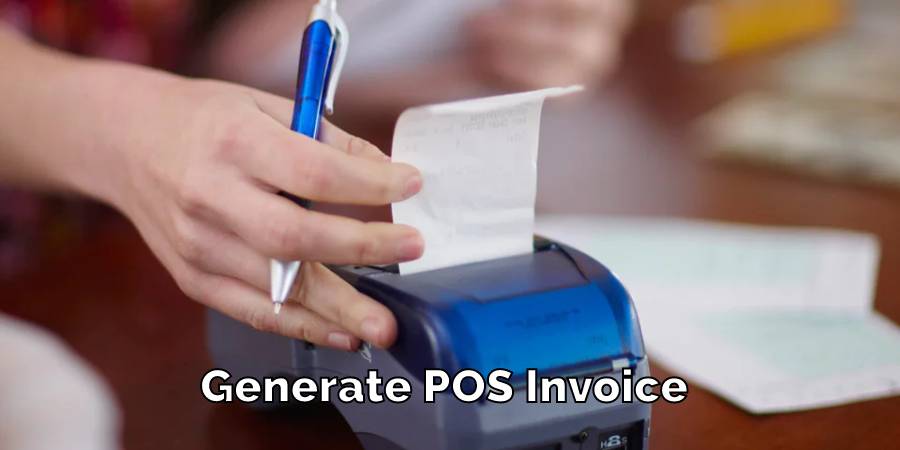
By generating a POS invoice, you can ensure that all of the necessary information is collected and that the customer is charged the correct amount. This will help to streamline your order processing and make it easier to keep track of your inventory.
Conduct Billing Process
A restaurant's POS system is one of the most important tools in its arsenal. It allows them to keep track of sales, inventory, and customers. The billing process is a crucial part of any POS system.
- First, you'll need to select the correct items from the menu.
- Next, you'll need to input the correct prices for each item.
- Finally, you'll need to add up the total cost and print out a receipt for the customer.
With these simple steps, you'll be able to conduct the billing process of a restaurant POS system like a pro!

Display Order Details on Kitchen Display System
One important feature of a POS system is the ability to display order details on the kitchen display screen (KDS). This allows kitchen staff to see exactly what needs to be prepared, ensuring that orders are filled accurately and timely.

In addition, displaying order details on the KDS can help to reduce food waste, as staff can quickly see which items have been ordered and which are no longer needed. Implementing this feature can help to improve the efficiency of your restaurant's kitchen, saving time and money.
Check Inventory to Prepare the Food
One of the most important steps in preparing food is checking the inventory of your restaurant's POS system. This will help you determine what ingredients you need to have on hand in order to make the dish. It is also important to check the inventory of your restaurant POS system before preparing food so that you can ensure that all of the necessary equipment is available.
For example, if you are making a dish that requires a skillet, you will need to make sure that you have a skillet in your restaurant POS system before you start cooking. By checking the inventory of your restaurant POS system, you can avoid potential problems and ensure that your food is prepared correctly.
Notify Customer by Counter Dashboard
Dashboards are a key part of any restaurant POS system as they provide operators with quick and easy access to the data that matters most. The Notify Customer by Counter Dashboard is designed to help restaurants streamline their notification process and improve customer satisfaction. This dashboard provides an at-a-glance view of all customers who have outstanding notifications, as well as the number of notification attempts made for each customer.
Operators can quickly identify which customers need to be contacted and take action accordingly. In addition, the dashboard tracks the results of notification attempts, so restaurants can measure the effectiveness of their efforts. By using the Notify Customer by Counter Dashboard, restaurants can ensure that their customers are always kept up-to-date on the latest information.
Provides All Reports of Restaurant
A restaurant's point of sale (POS) system is a critical piece of technology that can have a major impact on the efficiency and profitability of the business. The POS system enables the restaurant to take orders, process payments, track inventory, and manage customer data. It is important for restaurant owners to carefully consider their options when selecting a POS system, as the wrong system can cause significant problems.
There are a variety of different types of POS systems available, and each has its own advantages and disadvantages. Restaurant owners should work with a trusted POS provider to find the system that best meets their needs. Ultimately, a well-chosen POS system can help to streamline operations, improve customer service, and boost profits.
Choosing the Right Restaurant POS System Software
When choosing a restaurant POS system software, it's important to consider the unique needs of your restaurant. Here are some factors to consider:
-
Features: Look for a system that includes features such as order management, payment processing, inventory management, and reporting.
-
Ease of Use: Choose a system that is intuitive and easy for your staff to use. This can help reduce training time and increase efficiency.
-
Compatibility: Make sure that the POS system software is compatible with the hardware you already have in your restaurant, such as printers and card readers.
-
Scalability: Choose a system that can grow with your business, so you don't have to switch to a new system as your restaurant expands.
-
Support: Look for a POS system software provider that offers comprehensive customer support, including training and troubleshooting.
Conclusion
A restaurant POS system software is an essential tool for any restaurant, helping to streamline operations, improve order accuracy, enhance the customer experience, increase efficiency, and simplify payment processing. When choosing a POS system software, it's important to consider the unique needs of your restaurant and choose a system that includes the features you need and is easy to use.
A restaurant point of sale (POS) system is the heart of a restaurant’s operation. It’s responsible for taking orders, tracking inventory, and processing payments. But how does it all work? Let’s take a closer look at how a POS system works and some of its key features
A typical POS system will have three main sections: the input section, the processing section, and the output section. The input section is where you enter your customer’s order. This might include items like food, drinks, and tip amounts. The processing section is where the order is processed and prepared for delivery to the customer. And finally, the output section displays what was ordered and shows the final bill amount.
You may read also - How a Point of Sale System Can Help Small Retailers