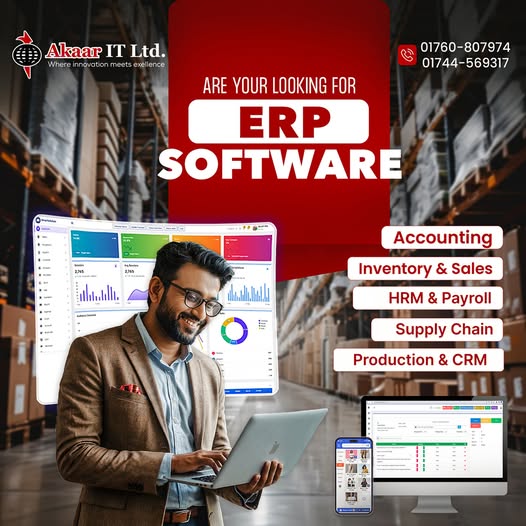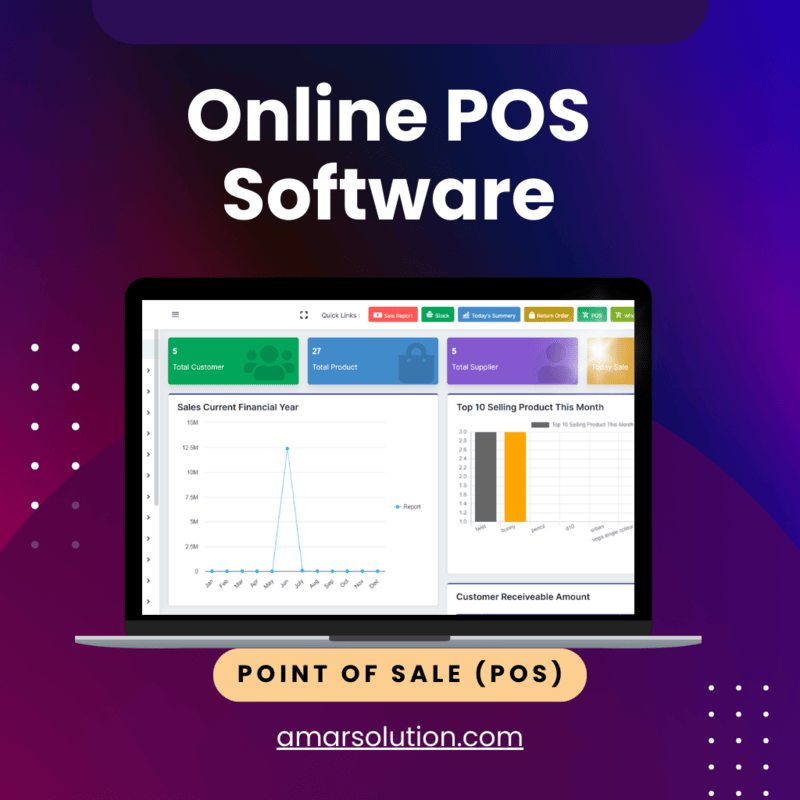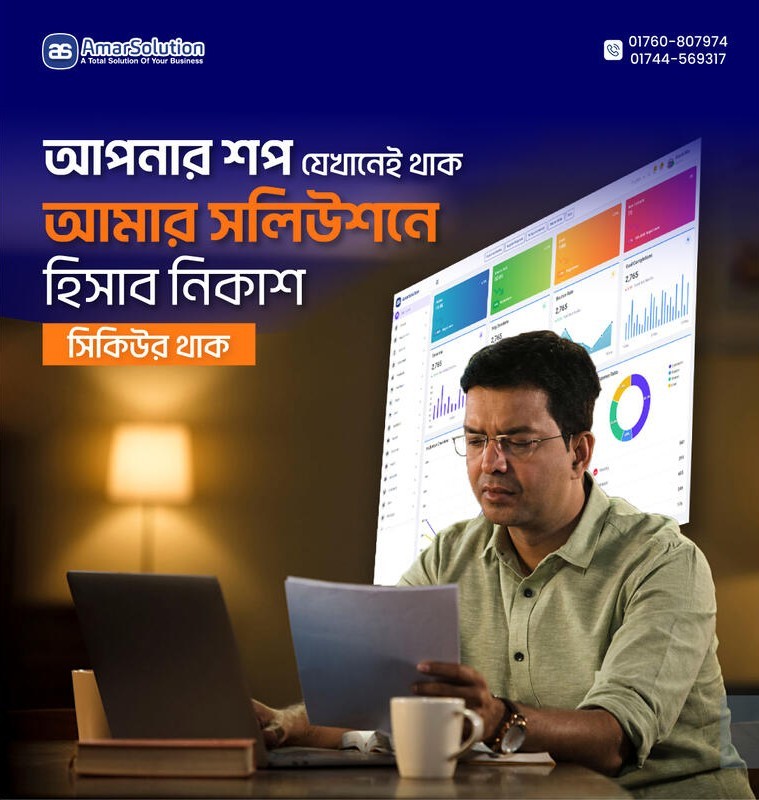How to Choose Point of Sale (POS) Printers
A point of sale (POS) system is essential for any business that wants to streamline its operations and improve customer experience. A critical component of a POS system is the printer. POS printers are responsible for printing receipts, orders, and other crucial documents, and choosing the right one can have a significant impact on the efficiency and effectiveness of your business.
If you own or operate a business, then you know that Point of Sale (POS) printers are essential for tracking sales and managing inventory. But with so many different models and brands on the market, how do you choose the right one for your business? In this blog post, we'll give you some tips on how to choose point-of-sale (POS) printers for your needs. We'll also introduce you to some of the most popular POS printer brands on the market. So whether you're looking for a new printer or just doing the research before making a purchase, read on for helpful advice and information! In this article, we'll explore how to choose the best POS printer for your needs.
%20Printers.jpg)
How to Choose Point of Sale (POS) Printers
Your POS software is only as good as your POS printer. If you don't have a high-quality POS printer, you'll end up with poor-quality prints that are unreadable and unprofessional. That's why it's so important to choose the right POS printer for your business.
What is a Point of Sale Printer and Why Do You Need One for Your Business
If you own a business, chances are you've heard of POS software. POS, or point of sale, the software is a type of program that helps businesses manage transactions and customer data. POS printers are one of the most important peripherals for POS systems, as they help to print receipts and other important documents.

POS printers come in a variety of sizes and shapes, from desktop models to portable ones. Some POS printers even come with built-in scanners and credit card readers. POS printers can be used for a variety of purposes, including printing receipts, barcodes, labels, and more. Choosing the right POS printer for your business is essential to ensure that your POS system runs smoothly.
How to Choose the Right POS Printer for Your Business
POS software is a critical part of any retail business, as it allows you to track inventory, manage customers, and process sales. POS printers are an important component of POS software, as they provide a means of printing receipts and other documentation. When choosing POS printers for your business, there are a few things to keep in mind.
- First, you need to consider the volume of printing that you'll be doing. If you have a high volume of sales, you'll need a printer that can handle a large number of prints. Second, you need to consider the type of documents that you'll be printing.
- If you plan on printing mostly text-based documents, then you'll need a monochrome printer. However, if you plan on printing graphics-heavy documents, then you'll need a color printer.
- Finally, you need to consider your budget. POS printers can range in price from a few hundred dollars to several thousand dollars. By taking all of these factors into consideration, you can be sure to choose the right POS printer for your business.
The Benefits of Using a POS Printer for Your Business
If you run a small or medium-sized business, then you know how important it is to have a reliable POS system in place. POS systems can help you keep track of inventory, process sales quickly and efficiently, and track customer data. One of the most important components of any POS system is the POS printer. POS printers are designed to print receipts, barcodes, and other vital information quickly and accurately. In addition, POS printers can be used to print labels, tags, and other marketing materials. Here are just a few of the benefits of using a POS printer for your business:
- POS printers can help you process sales quickly and efficiently.
- POS printers can help you keep track of inventory levels.
- POS printers can help you track customer data.
- POS printers can help you print labels, tags, and other marketing materials.
Using a POS printer can help you streamline your business operations and take your business to the next level. If you're looking for a reliable and affordable POS printer, then be sure to check out our selection here at ABC Company. We offer a wide variety of POS printers to choose from, so you're sure to find one that meets your
Things to Keep in Mind When Choosing a POS Printer
POS software is a vital part of any POS system, but it's not the only component you need to consider when choosing a POS printer. Here are a few things to keep in mind:
- POS printers come in a variety of shapes and sizes, so you'll need to choose one that fits your specific needs.
- POS printers can be used for both thermal and receipt printing, so you'll need to decide which type of printer you need.
- POS printers can be connected to your POS system via USB, Ethernet, or Wi-Fi, so you'll need to choose the right connection type for your needs.
- POS printers can be purchased with or without an integrated scanner, so you'll need to decide if you need a scanner.
- POS printers can be used for barcode printing, label printing, or receipt printing, so you'll need to choose the right printing technology for your needs.
How to Set Up and Use Your New POS Printer
Setting up a POS printer can seem like a daunting task, but with a little bit of know-how, it's actually quite simple. To start, you'll need to install POS software onto your computer. Once the software is installed, you'll need to connect your POS printer to the computer using a USB cable. Once the printer is connected, you'll be able to select it as your default printer within the POS software.
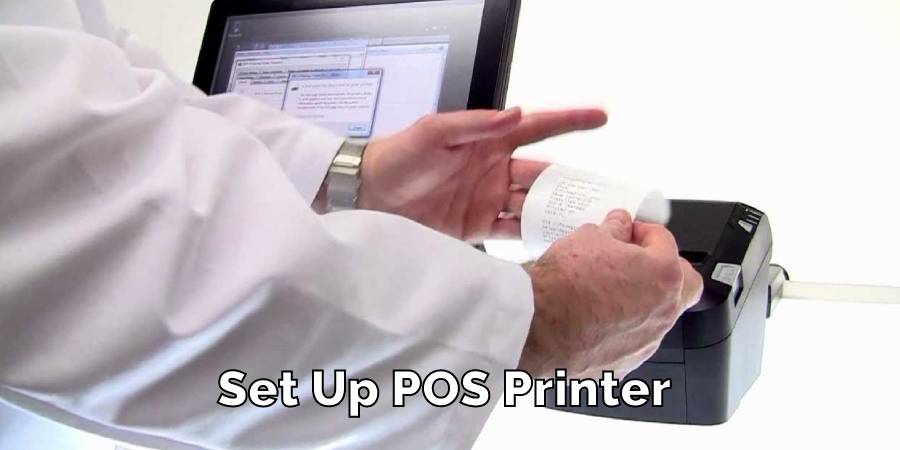
From there, you'll be able to print receipts, barcodes, and other POS materials as needed. With a POS printer, you'll be able to streamline your POS system and make transactions more efficient.
Conclusion
When choosing a point-of-sale printer, there are many factors to consider. Printer speed, print quality, and price are all important, but you also need to make sure the printer is compatible with your POS software. In this post, we’ll discuss some of the key features to look for when purchasing a POS printer.
-First, you’ll want to decide what type of printer you need. There are three main types of printers: impact printers, inkjet printers, and laser printers. Impact printers use pins that hit an ink ribbon to create an image on paper. Inkjet printers spray tiny droplets of ink onto the paper in order to create an image.
You may read also – Top 10 Software Company in Bangladesh