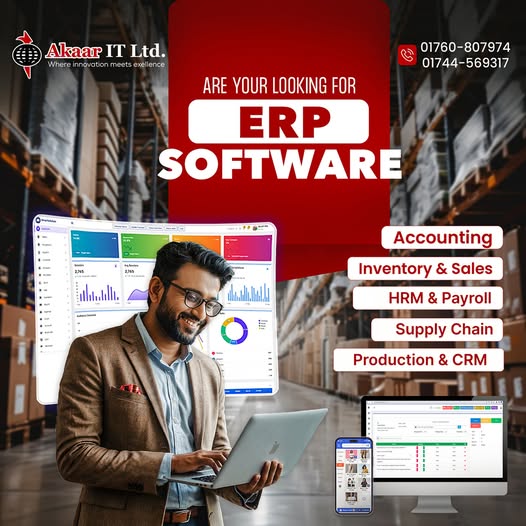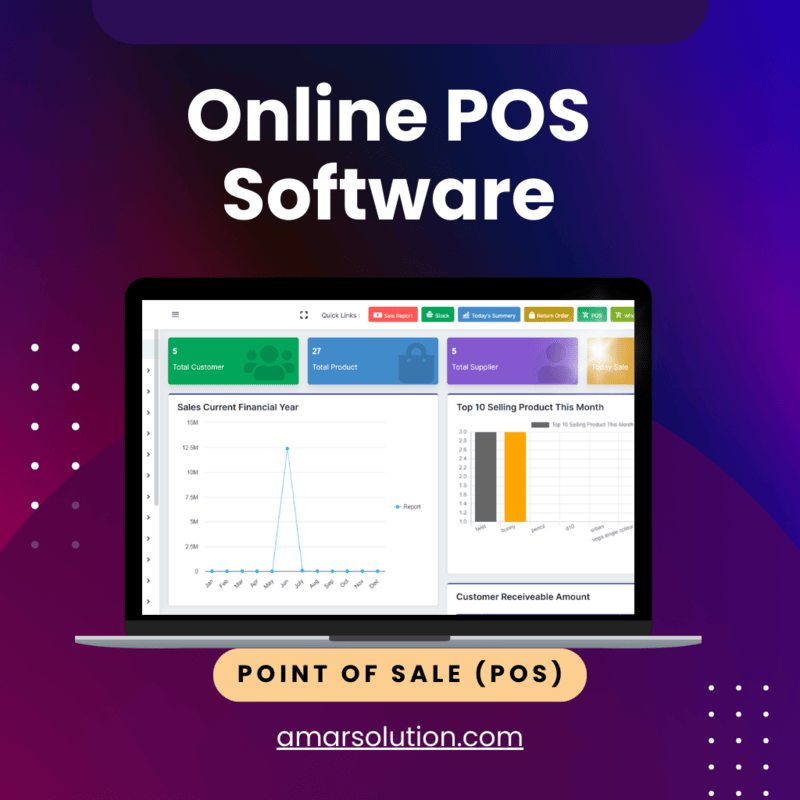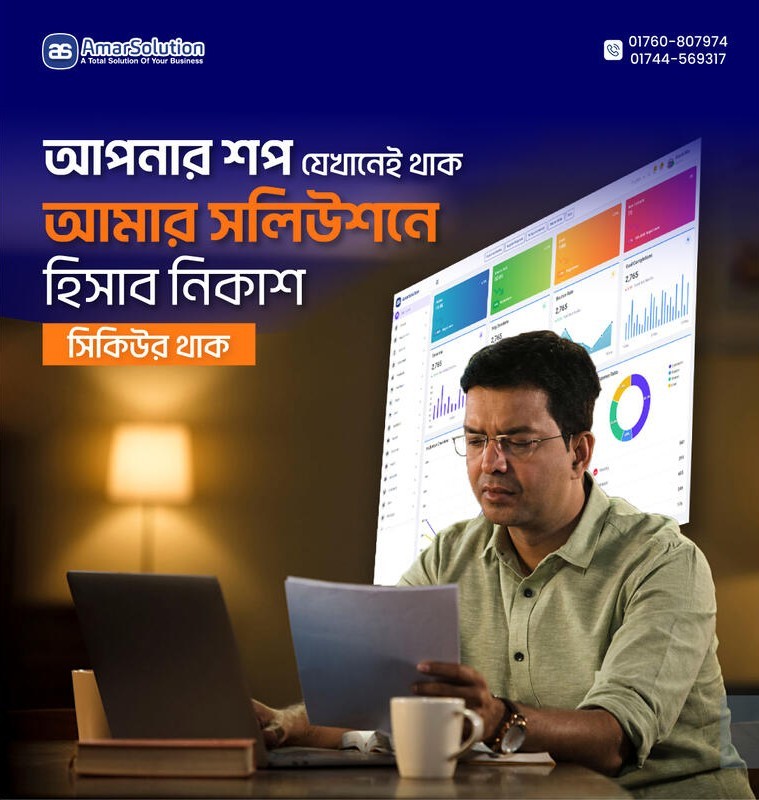How to Choose the Easiest Blogging Platform for Beginners
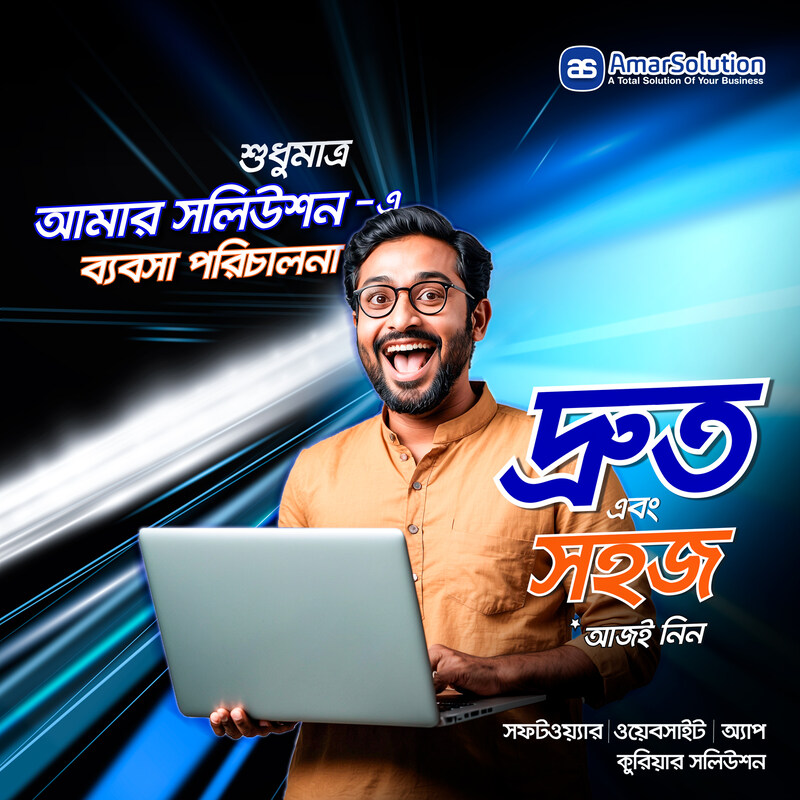
Blogging is a fantastic way to share your thoughts, expertise, and connect with people who share your interests. But with countless blogging platforms available, choosing the right one can be overwhelming, especially for beginners. The ideal blogging platform should be easy to use, require minimal technical skills, and offer features that help you grow your blog effortlessly.
Don't worry, we've got you covered! In this blog post, we'll explore some of the easiest blogging platforms perfect for newbies like you.

Why Choose the Right Blogging Platform?
Choosing the right platform is crucial for a successful blogging journey. A user-friendly interface, essential features, and scalability are key factors to consider. The platform you choose should make it easy to create, manage, and grow your blog without getting lost in technical complexities.
Top Easiest Blogging Platforms for Beginners
1. WordPress.com
- Pros: User-friendly, free option, vast community, customizable templates.
- Cons: Limited customization compared to WordPress.org, potential ads on free plans.
WordPress.com is a great starting point for beginners. Without the hassles of self-hosting, it provides a more simple experience. Its user-friendly interface and plenty of free themes allow you to quickly set up a blog that looks professional.
Getting Started
- Sign Up: Create an account on WordPress.com.
- Choose a Theme: Select a theme that fits your blog’s style.
- Start Blogging: Begin writing posts and publishing them with ease.
2. Blogger
- Pros: Free, easy to use, integrated with Google services.
- Cons: Limited customization options, potential for ad clutter.
Another easy-to-use and free choice is Blogger, which is owned by Google. For occasional bloggers who wish to express their opinions without much effort, it's ideal.
Getting Started
- Create a Google Account: Make a Google account if you don't already have one.
- Set Up Your Blog: To set up your blog, go to Blogger, log in, and follow the instructions.
- Start Writing: Write and publish your content with ease using the user-friendly editor.
3. Medium
- Pros: Focus on content, built-in audience, easy publishing.
- Cons: Less control over design, potential algorithm changes affecting visibility.
Medium is a popular platform for sharing articles and stories. Medium has a large, built-in audience that can help new bloggers gain visibility quickly. It's perfect for those who prioritize content over design. However, it's essential to consider that Medium's algorithm can impact your content's reach. The Medium Partner Program allows you to earn money based on how much readers engage with your content.
Getting Started
- Sign Up: Create an account on Medium.
- Write Your First Post: Create and post your first post using the simple editor.
- Engage with the Community: Engage with other Medium users to grow your following.
4. Wix
- Pros: Drag-and-drop interface, customizable templates, various tools.
- Cons: Can be overwhelming for beginners with too many options, potential for hidden costs.
With Wix's visually appealing platform and drag-and-drop builder, creating a unique blog design is simple and straightforward. For complete beginners, it could be a little more complicated than other solutions even though it offers flexibility.
Getting Started
- Sign Up: Register for a Wix account.
- Choose a Template: Choose a template, then edit it with the drag-and-drop builder.
- Start Blogging: Create and share your posts with the user-friendly editor.
5. Squarespace
- Pros: Stunning design templates, user-friendly interface, built-in e-commerce features, strong SEO tools.
- Cons: Slightly pricier than some options, learning curve for advanced customization.
Squarespace is well known for its beautiful templates and simple-to-use design elements. It may require more time to get used to than other blogging platforms like Blogger, but it gives you far more flexibility and control over how your blog looks. Squarespace is a great option if aesthetics are important to you and you want your blog to seem professional right away.
Getting Started
- Sign Up: Create an account on Squarespace.
- Choose a Template: Choose a template that complements the theme of your blog.
- Customize and Publish: Use the easy-to-navigate editor to customize your blog and publish your first post.
Key Factors to Consider When Choosing
- Ease of use: Look for a platform with a user-friendly interface.
- Customization: Consider how much control you want over your blog's design.
- Cost: Evaluate free vs. paid options and their respective features.
- Support: Check if the platform offers reliable customer support.
- Scalability: Think about your future goals. Can the platform grow with your blog?
Conclusion
Starting a blog doesn't have to be daunting. By choosing the right platform, you're setting yourself up for success. Remember, the best platform is the one that aligns with your blogging goals and preferences. Experiment with different options to find the perfect fit for you.
Happy blogging!