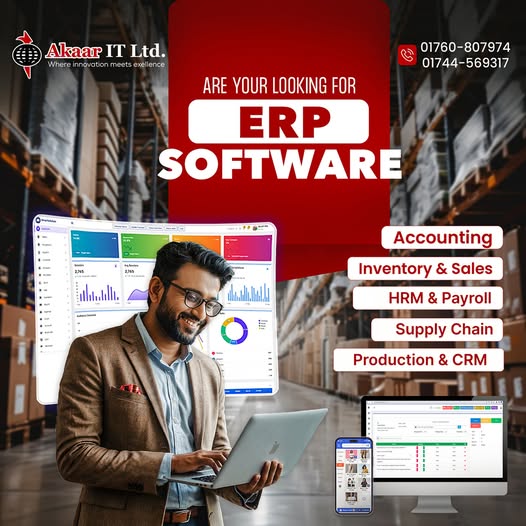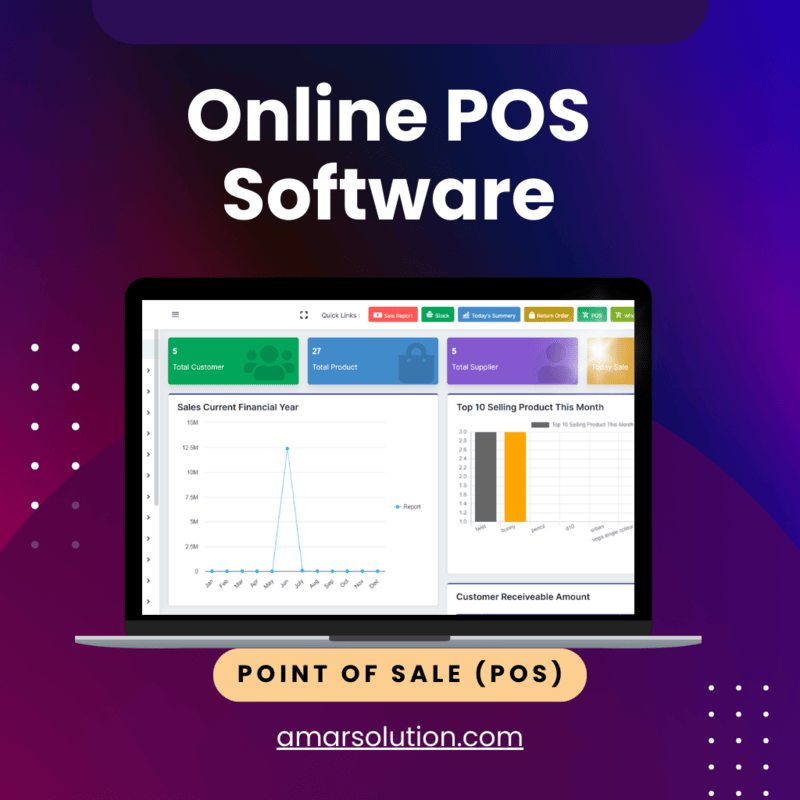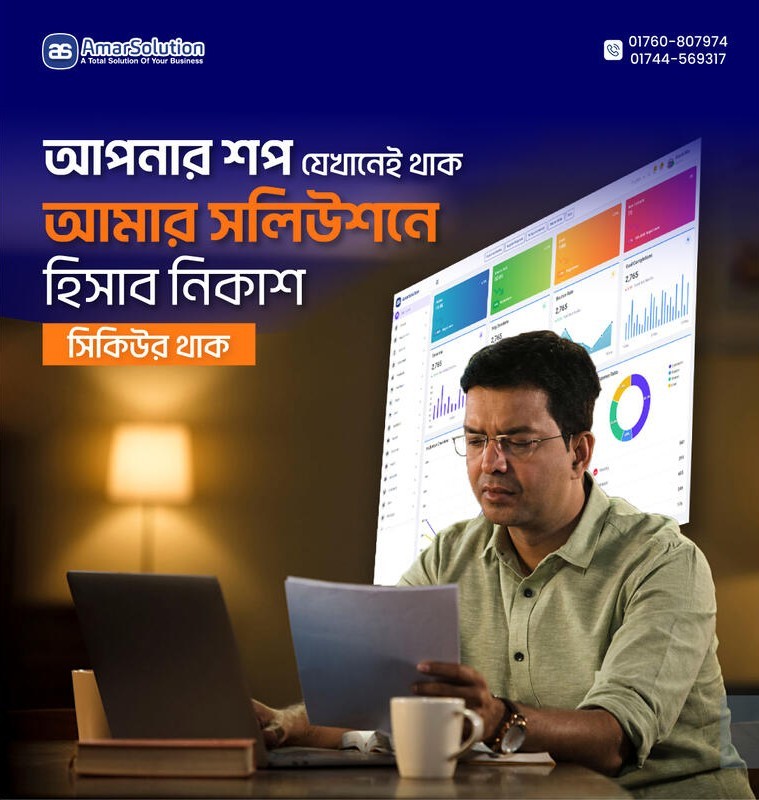Offline vs Online Software: Making the Right Choice
Offline vs Online Software: Making the Right Choice

In today's digital age, software is an integral part of our lives, whether it's for personal or professional use. When it comes to selecting software, one crucial decision you'll face is choosing between offline and online (also known as web-based or cloud-based) software. Each option has its own set of advantages and disadvantages, and understanding them can help you make the right choice for your specific needs. In this blog post, we will explore the key differences between offline and online software and help you make an informed choice based on your specific needs.
Offline Software:
Offline software, also known as desktop software or standalone software, is designed to run on a user's local computer or device. Here are some key characteristics and advantages of offline software:
Performance and Speed: Offline software often runs faster and smoother because it doesn't rely on an internet connection. It utilizes the resources of your local machine, making it ideal for resource-intensive tasks like video editing, graphic design, and gaming.
Privacy and Security: Offline software operates locally on your device, which means your data is stored on your computer or a local server. This setup can provide a higher level of privacy and security since you have more control over your data. However, it also means you are responsible for regular backups and security updates.
Availability: Once installed, offline software is available regardless of your internet connection status. You can use it on a plane, in remote areas, or during network outages.
Access Without Internet: One significant advantage of offline software is that it doesn't rely on an internet connection. You can use it even when you're offline, which is crucial for tasks in remote locations or areas with unreliable internet access.
One-time Purchase: Many offline software applications offer a one-time purchase option, which means you pay for the software once and own it indefinitely. This can be cost-effective in the long run.
However, offline software also has its drawbacks, such as limited collaboration capabilities and the need for manual updates and backups.
Online Software

Accessibility: Online software can be accessed from any device with an internet connection. This makes it convenient for users who need to work or access data from multiple locations.
Automatic Updates: Online software providers typically handle updates and maintenance, ensuring you always have access to the latest features and security patches without manual intervention.
Collaboration and Sharing: Online software is designed for collaboration. Multiple users can access and edit documents or projects simultaneously, making it perfect for team-based tasks.
Scalability: Online software often offers scalability options, allowing you to adjust your subscription to accommodate changing needs. This can be especially beneficial for businesses experiencing growth.
Data Backup and Recovery: Online software providers often include automatic data backup and recovery features, reducing the risk of data loss due to hardware failures or accidents.
Data Security: If you have strict data security requirements, evaluate the data handling practices of the software provider. Some online software providers offer robust security measures, but it's essential to research and verify.
Choosing the Right Option:
The choice between offline and online software ultimately depends on your specific requirements and preferences. Here are some factors to consider:
Internet Connectivity: If you frequently work offline or have unreliable internet access, offline software may be the better choice.
Collaboration Needs: If you need to collaborate with others in real time or work from multiple devices, online software is likely the way to go.
Security Concerns: If you have sensitive data that you want to keep under your direct control, offline software might be the safer option.
Budget: Consider your budget, as online software often involves recurring subscription costs, while offline software typically has a one-time purchase fee.
Conclusion
The choice between offline and online software is not absolute; it depends on your unique circumstances and needs. In some cases, a combination of both may be the most practical solution. Carefully weigh the advantages and disadvantages of each type of software to make an informed decision that aligns with your goals and priorities. Whether you choose offline or online software, the key is to leverage technology to enhance your productivity and efficiency.
Our team can help you find the best POS software for your needs and provide training as well. Contact us today to learn more about how we can help increase productivity in your store with a POS system.
You may read also – Why Online POS Software is better than Offline POS Software!