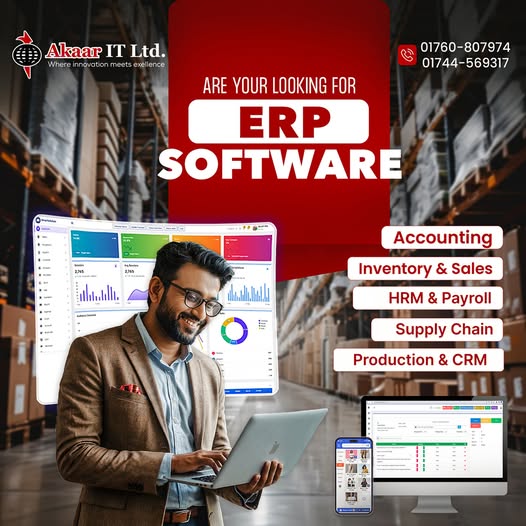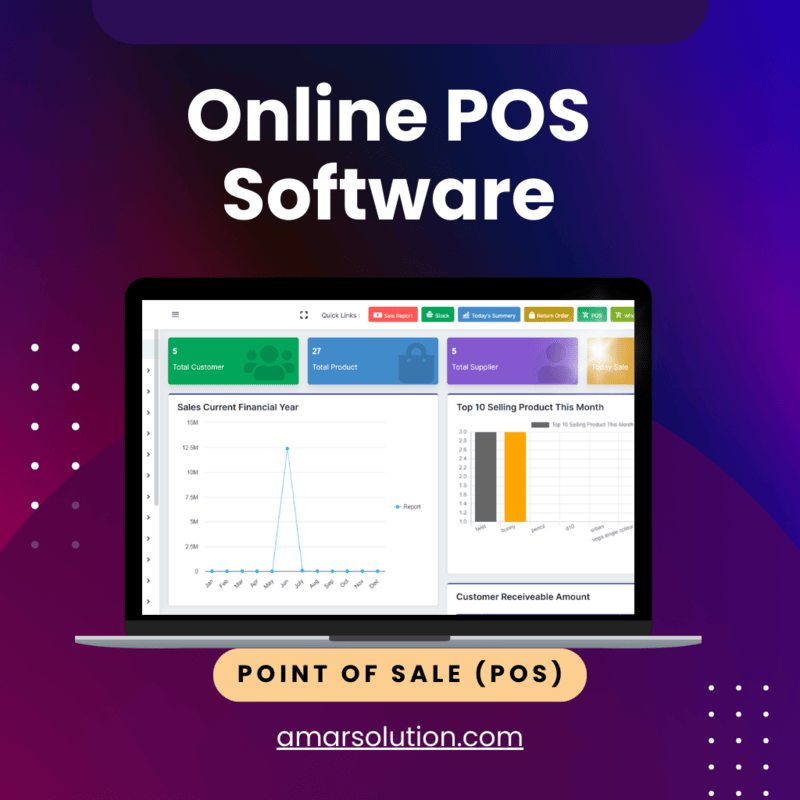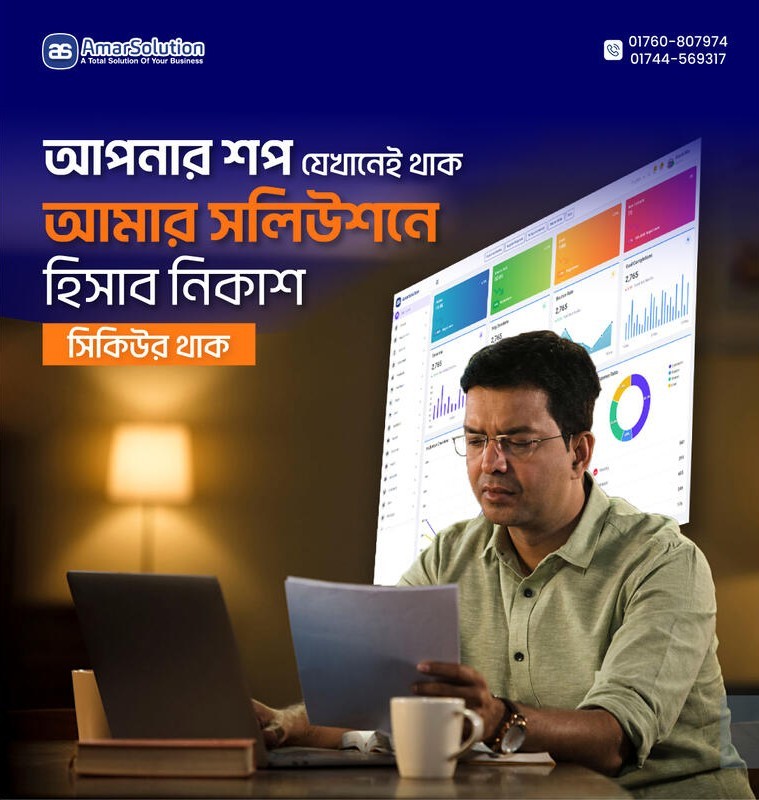POS Software Features That Drive Growth for Modern Businesses

What Is a POS Software Feature? A Complete Explanation
If you run a retail business, restaurant, or any type of software shop, you might have heard the term POS software or POS system many times. But what exactly is a POS software feature, and why is it so important for your business? In this article, we will explain everything you need to know about POS software features and how they help your business run smoothly.
What Is POS Software?
The POS software is an abbreviation for Point of Sale software. It’s also the technology that powers businesses to process sales transactions. A point of sale system typically consists of both software and hardware and is used to manage sales, inventory, customer data, and several other applications. It is used in software shops, retail stores, restaurants, and other types of businesses to make the process of daily store activities easy.
What are POS software features?
A POS software feature is a particular aspect or application within the POS system that has been developed to aid businesses in more effectively and efficiently running their operations. These are the features that are integrated to make it easier for you to do billing, track inventory, manage customers, create reports, and collect payments.
What part do POS software features play in this?
Increases sales velocity: A great POS system helps speed up the sales process, ensuring your software retail store can serve customers quickly.
Faster processing: Quickly seated customers are happy customers with minimized waiting time.
Live inventory tracking: Keep up with your stock in real time to avoid running out of products or over-selling.
Useful sales reports: Provides clear reports about what’s selling and who your customers are that keep coming back to help you plan better.
Safe payments: Ensures a secure payment process to keep your business and customers safe.
Saves time and minimizes mistakes: Automates tasks to prevent errors and saves time.
Business growing: POS features that you choose will enable your software store to grow faster and even work much better.
What Are Some POS Software Features?
A great POS software is not just a billing tool but a comprehensive solution to manage your entire business. Whether you operate a small store or a growing software shop, the perfect POS system includes critical features that simplify daily tasks and keep your business running smoothly.
The following are the key features to consider:
Sales Management: Quick handle for sales, returns, and exchange transactions at registers. A good-quality POS system will get you through checkout faster, bringing a better customer experience.
Track Your Stock Level in Real Time: Track your stock levels in real time. This can save your software shop from being left without products or from overstocking on unnecessary items.
Customer Records: Store customer details, purchase history, and preferences. This enables you to develop tailored offers and better serve your customers.
Reporting and Analytics: Receive crisp, detailed reporting on your sales, your top-selling products, and your customer trends. These are the kinds of insights that enable you to make smarter business choices.
Safe and Fast Payment Processing: Receive payment in various forms, including cash, cards, and mobile payments. Proper POS software guarantees that all your transactions are safe.
User Interface: Simple and affordable for owners and staff. And even if you’ve never used a POS system before, the interface should be straightforward and easy to learn.
Multi-Device Access: While working on a computer, tablet, or phone - great for software shops that require flexibility.
POS Software Why Does It Makes Sales And Billing Easier?
Without proper tools, selling and invoicing are stressful. And that's where POS software comes in - it makes the entire process easier, and helps your business operate more effectively. Whether you own a little hole-in-the-wall cafe or a blossoming SaaS outfit, a modern POS system simplifies what you have to do each day and reduces the time it takes to do it.
Here’s how it works:
Quick and easy checkout: A sign of a good POS system is that it has an efficient checkout process. With barcode scanning and fast find – sell in seconds, keep your customers happy and get rid of long lines.
Dynamic Price Calculation: Special offers, Taxes and Discounts are automatically applied by the POS system, so there is no need for manual work or billing mistakes.
Real-Time Sales Alerts: Each sale is automatically recorded for you, so you can see how much money you’ve made every day. This allows shop owners and software shop managers to track performance with ease.
Print/Digital receipts: Print or E-mail receipts in just one click. Here's why it is made it best for your customers and customers.
Unified Payments: Take money in the form of cash, card, and digital payments as one using our reliable POS machine.
Error Minimization: With things streamlined and automated, errors in pricing and billing become less likely as well.
Payment Options in POS Software
Modern POS software supports multiple payment options to ensure fast, secure, and convenient transactions. Businesses can offer flexibility to customers by accepting payments through:
-
Cash: Traditional and always available. Cash payments are quickly entered into the system with exact amounts and auto-calculated change.
-
Card Payments (Debit/Credit): Integrated with card readers (e.g., Visa, Mastercard, American Express), allowing quick tap, swipe, or chip-based payments. POS software automatically syncs transaction data with the sales record.
-
Mobile Wallets (bKash, Nagad, Rocket): Especially important in Bangladesh, the POS system can generate QR codes or link with wallet APIs to process digital wallet payments.
-
Bank Transfer: Some POS systems allow recording of direct bank transfers, with fields for transaction reference numbers and bank details.
-
Split Payments: Customers can pay using multiple methods (e.g., half cash, half card). POS software handles this with easy input and real-time calculations.
-
EMI (Installments): For higher-value purchases, EMI options can be integrated with specific banks. The POS records the down payment and schedules future installments.
How POS Software Features Enhance Business productivity
Point of Service (POS) software makes it so businesses work smarter, not harder. Useful features such as automatic sales recording and real-time inventory updating can help you work faster and make fewer errors. When quick payment methods are available, customers receive quicker service, leading to higher satisfaction. It also generates easy-to-understand reports so business owners can make more informed decisions. By integrating these tools, POS software streamlines the way you run your business.