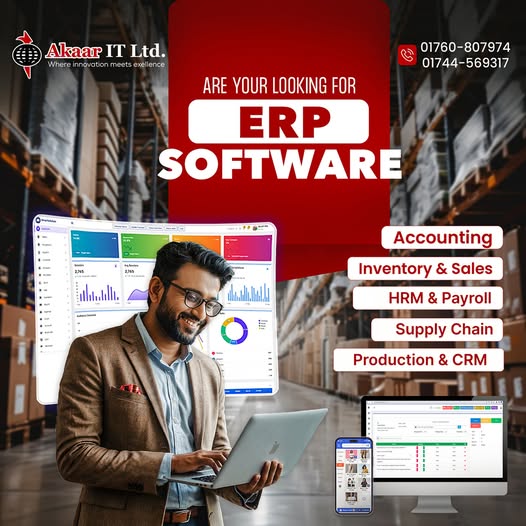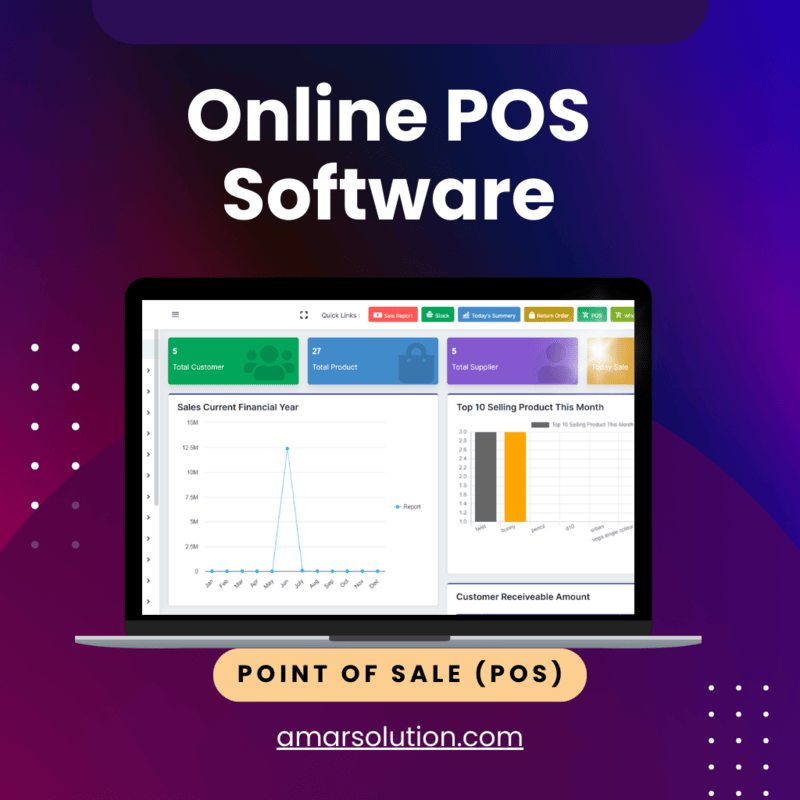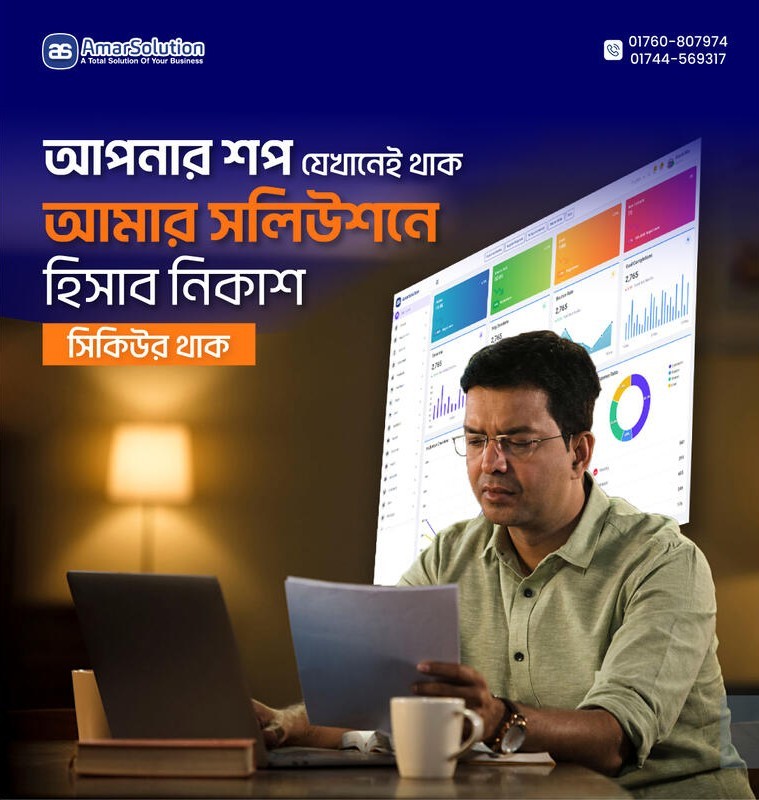POS System Explained : What and Why You Need It

POS System Explained : What It Is and Why You Need It in Your Business
In an ever-evolving work atmosphere anything can happen, and in your case, it will. A Point of Sale (POS) system is among the most essential tech tools for businesses. POS systems have come a long way in recent years, with many systems doing more than just speeding up the checkout process, like helping businesses manage inventory, collect customer data and generate real-time reports. In this post, you’ll learn more about what POS software is, how it functions, and why it’s critical to the success of your business.
What is POS Software?
The Software that runs on your POS system is what keeps all of it together. The software that cash registers, tablets and smartphones run to process transactions. POS systems track everything from product sales to customer purchases. What it does is it links all your business operations like sales, inventory management, employee management, as well as customer relationship management (CRM) together in one handy tool.
At its heart, a POS system is supposed to manage sales transactions, but today’s best POS software goes above and beyond. From computing taxes, creating invoices, and keeping customer contact information to controlling stock levels and providing important business statistics, POS applications now plays the crucial role in retail, restaurant, healthcare business and a lot more.
How Does POS Software Work?
POS system operates by computing sales transactions at point of purchase instantly. When a product or service is chosen by a customer, the POS system registers an order by calculating the price, tax and discount as applicable. It then creates a receipt for the customer and updates the merchant’s records. Here’s how the process often plays out:
Product selection: Cashier/sales associate scans a product’s barcode, manually enters an item or selects it from the product catalog inside the POS software. Auto price calculation Our software will automatically work out the price of the product taking into consideration cost item, taxes and any promotions or discount in action.
Payment processing: The customer makes a payment in the form they prefer, be it cash, credit/debit card or a mobile pay app. The POS software safely accepts the payment, confirms the purchase and creates a receipt.
Inventory Update: After the sale is made, the Our program adjusts the inventory records to account for the items that were sold. This guarantees that companies always have a real-time picture of what stock they have at their disposal.
Storage: All sale data is guaranteed to be safely look up in the system for generating report later on (sell trend, customer behavior, inventory levels ) It is essential information for business owners that want to make wise choices.
Key Features of POS Software
Today's POS systems offer all sorts of features that can make managing a business far/ much more convenient. The following are some of the essential aspects of POS software every business has to think about.
- Inventory Control: The ability to manage inventory is a key feature of any POS system. The application logs product counts, adjusts the stock after every selling operation and is able to notify you in case of a low stock. This reduces the likelihood of stockouts and ensures that companies never have to be without their most popular products.
-
Sales Reporting and Analytics: More advanced POS software packages give you comprehensive reports on how well products are selling, when your sales happen, and what promotions work best for your business. These observations allow data-driven decisions.
-
Customer Relationship Management (CRM): Some POS systems have CRM capabilities, which enable businesses to monitor customer behaviour, purchase history and contact details. Such information can be leveraged for targeted offers, loyal programs and customer engagement initiatives.
-
Employee Scheduling: POS systems have the feature that allows business owners to monitor employee hours, sales, and commisions. This functionality is relevant especially for all sale scenarios where bonuses or commission are calculated on the performance of the person.
-
Payment processing integration: POS software integrates with multiple payment gateways and allows business owners to process any type of payment such as credit and debit cards, mobile payments and digital wallets.
- Cloud-Based Capabilities: Lots of POS systems today are cloud-based, which allows the business owner to access sales data, manage inventory, and track performance from anywhere they have internet. Cloud systems also store the data, so nothing is lost, and the data is secured.
Why does Your Business Need POS Software?
- Faster And More Efficient: Old Cash Registers can slow down the checkout process and annoy customers. Use of POS Software accelerates the process of transactions and saves the time of the customers in checking out. This results in higher levels of customer satisfaction and higher volume sales, especially during peak periods.
-
Superior Inventory Management: One of the most difficult tasks for businesses is to ensure accurate inventory keeping. POS software includes live inventory tracking so businesses can always see what stock they have and need to reorder before running out. This helps in minimizing the overbuy or stock-out situation which can be detrimental for business.
-
Enhanced Customer Experience: POS system allows businesses to provide a more personalized shopping experience. The software is capable of keeping track of customer preferences, suggesting products based on purchase history and even sending out personalized promotions and discounts. Satisfied customers are more likely to come back and shop again.
-
Improved Reporting and Intelligence: With POS software, you get visibility into details of who buys what, when and how often, as well as what they buy it with, Sale, store location, inventory and customer reports help you make informed decisions such as when and what to buy, and which items to promote. The reports can give you insight on trends, help you manage costs, understand inventory and help you make data-driven business decisions that impact your profits.
-
Integration: Latest POS systems are compatible with software systems such as accounting software, ecommerce solutions, and marketing tools. This merge eliminates the need for hand-key data entry, reduces errors, and keeps all systems in sync.
Types of POS Software
POS systems are not all created equally. What you need will depend on the type of business that you run. Here are some different types of POS software.
-
Retail POS Software: Specifically for retail stores, this includes barcode scanning, inventory management and customer tracking features.
-
Restaurant POS Software: Custom-made for the hospitality sector, this type of software is designed to manage table orders, kitchen communication and tips etc.
-
Mobile POS (mPOS): Perfect for businesses on the move. They run on tablets and smartphones, so that sales can be made on the spot.
-
Cloud POS: Cloud systems are accessible from any internet enabled device and have the advantage of updating software and taking backups on your behalf.
Conclusion
In this day and age of business, using a modern POS system is not an option, it’s a requirement. POS systems help businesses streamline their operations, provide better customer service, m anage inventory better, and g ain valuable insights into sales and performance. Whether you’re a small retailer or manage multiple restaurants the upfront investment of a state-of-the-art point of sale system can do so much more than just keep you competitive and cut operational costs it can make you money and raise your bottom line.
As you contemplate adding POS software to your business, be to review all of your needs and the options available and select a system that best suits your type of business, its size and your objectives. With a cloud POS, you can elevate your business and provide your customer with a superior experience.