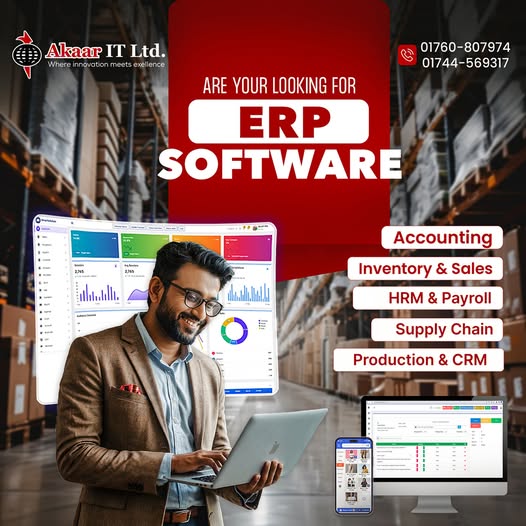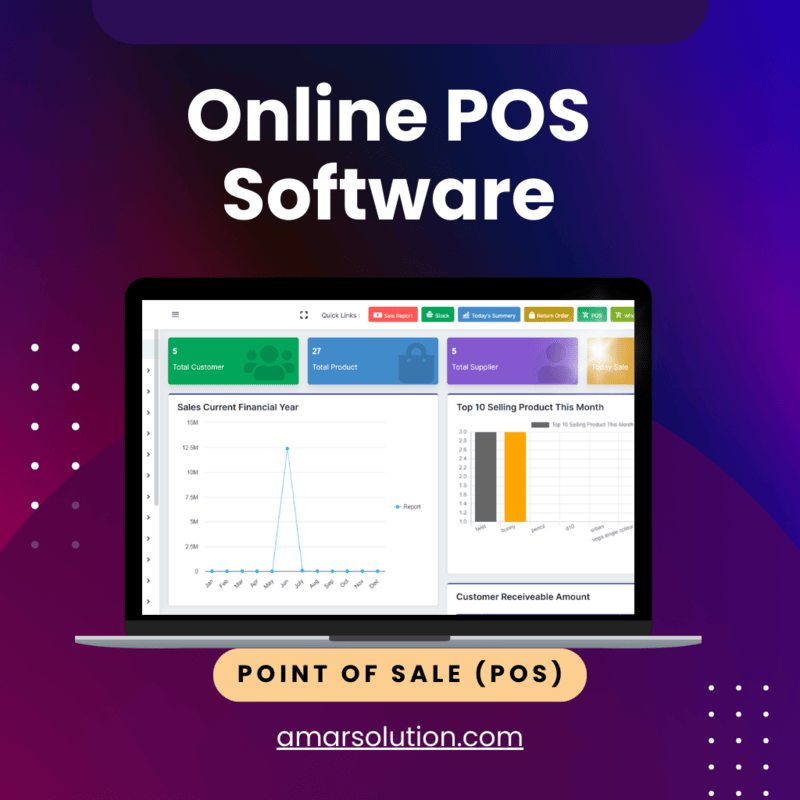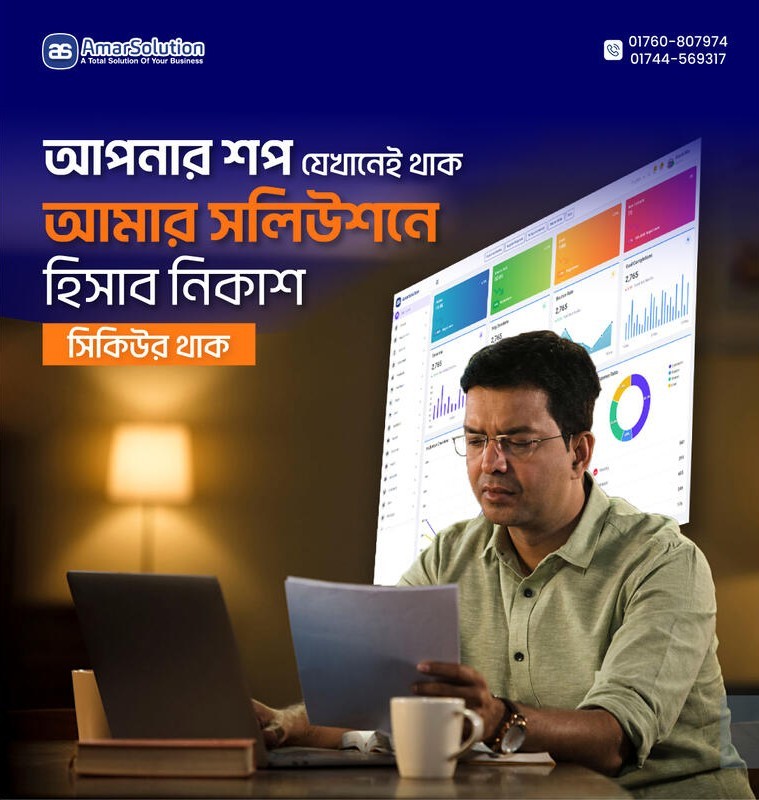How to Fix Common Pos System Problems

As businesses continue to expand, the need for efficient and reliable point of sale (POS) systems has become more important than ever. A POS system is an electronic device that processes transactions and manages sales data. It is a vital component for any business, making it easier to manage inventory, track sales, and reconcile accounts. However, like any other technology, POS systems can encounter problems and cause disruptions in business operations. In this article, I will provide an in-depth guide on how to fix common POS system problems and optimize performance.
Understanding the Common POS System Problems
Despite the advantages of having a POS system, it is not uncommon for users to encounter problems, such as unresponsiveness, slow processing, and system crashes. These problems can be frustrating, especially when they occur during busy hours. The first step in fixing these issues is to identify their root cause.
One common problem with POS systems is the unavailability of the system. This can occur due to power outages or internet connectivity issues. When the POS system is unavailable, it becomes impossible to complete transactions, and this can result in lost sales. Another problem is the system's slow responsiveness, which can be caused by overloaded memory or outdated hardware. System crashes are also a common problem that can occur due to software bugs or hardware failure.
Troubleshooting the POS System Machine
When a POS system encounters problems, it is essential to troubleshoot the machine to identify the root cause. Here are some basic troubleshooting steps:
- Check for power: Ensure that the system is plugged in, and the power source is working correctly.
- Check the internet connection: If the system is online, ensure that the internet connection is stable.
- Restart the system: Sometimes, restarting the machine can fix the problem. Turn it off and wait for a few seconds before turning it back on.
- Clear the memory: Clearing the system's memory can help resolve slow processing issues.
If these basic troubleshooting steps do not resolve the problem, it may be necessary to call a professional technician for assistance.
What Does POS Mean in Retail?
In the retail industry, POS means "point of sale." It refers to the location where a transaction takes place, usually at the checkout counter. A POS system is an electronic device that processes transactions, manages sales data, and generates receipts. It is a vital component for any business that accepts payments, and it helps to streamline operations and improve efficiency.
Roller POS System: Its Benefits and Problems
A roller POS system is a type of POS system that uses a receipt printer with a roller mechanism. This type of system has several benefits, such as faster printing speed, lower maintenance costs, and quieter operation. However, it also has some drawbacks, such as the need for special paper and the potential for paper jams.
To ensure the smooth operation of a roller POS system, it is essential to use high-quality paper that is suitable for the printer. The paper should be free from dust and debris, and it should be stored in a dry place. Regular cleaning and maintenance of the printer can also help prevent paper jams and other issues.
Reasons for POS Unavailability and Solution
POS unavailability can be caused by several factors, such as power outages, internet connectivity issues, and hardware failure. To resolve these issues, it is essential to identify the root cause and take appropriate steps. Here are some solutions for common causes of POS unavailability:
- Power outages: Install a backup power supply, such as an Uninterruptible Power Supply (UPS), to ensure that the system remains operational during power outages.
- Internet connectivity issues: Ensure that the internet connection is stable and use a backup connection, such as a mobile hotspot, in case of internet failure.
- Hardware failure: Regular maintenance and replacement of outdated hardware can help prevent hardware failure.
Optimizing POS System Performance
Optimizing POS system performance is essential to ensure that the system operates efficiently and effectively. Here are some tips on how to optimize your POS system performance:
- Update software: Regularly update the system's software to ensure that it is up to date and runs smoothly.
- Use high-quality hardware: Invest in high-quality hardware components, such as processors and memory, to ensure that the system can handle heavy loads and process transactions quickly.
- Streamline operations: Simplify the checkout process and reduce the number of steps required to complete a transaction.
Tips for Maintaining Your POS System
Regular maintenance is essential to ensure that your POS system operates efficiently and effectively. Here are some tips for maintaining your POS system:
- Clean the system regularly: Remove dust and debris from the system and its components to prevent overheating and other issues.
- Back up data regularly: Regularly back up sales data and other important information to prevent data loss in case of system failure.
- Schedule maintenance checks: Schedule regular maintenance checks with a professional technician to identify and resolve issues before they become major problems.
The Future of POS Systems
As technology continues to advance, the future of POS systems looks promising. With the increasing popularity of mobile payments and contactless transactions, POS systems are likely to evolve to incorporate these features. In addition, the use of artificial intelligence and machine learning may help to streamline operations and improve system performance.
Conclusion
In conclusion, a POS system is an essential component for any business that accepts payments. Although POS systems can encounter problems, these issues can be resolved by troubleshooting the machine and identifying the root cause. To optimize POS system performance, it is essential to use high-quality hardware components, streamline operations, and regularly update the system's software. By following these tips, businesses can ensure that their POS systems operate efficiently and effectively, contributing to their success.
If you experience any issues with your POS system, don't hesitate to contact a professional technician for assistance.