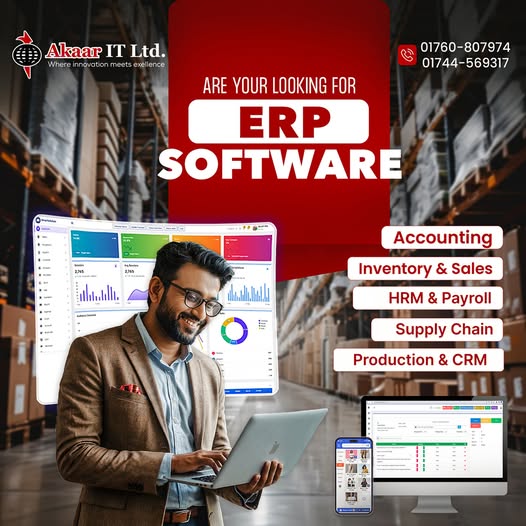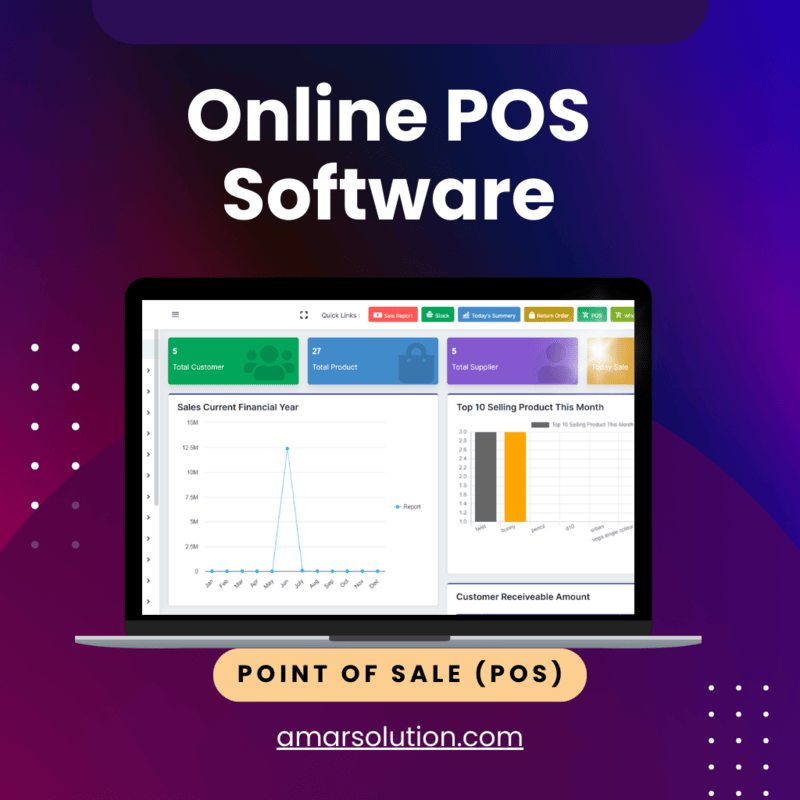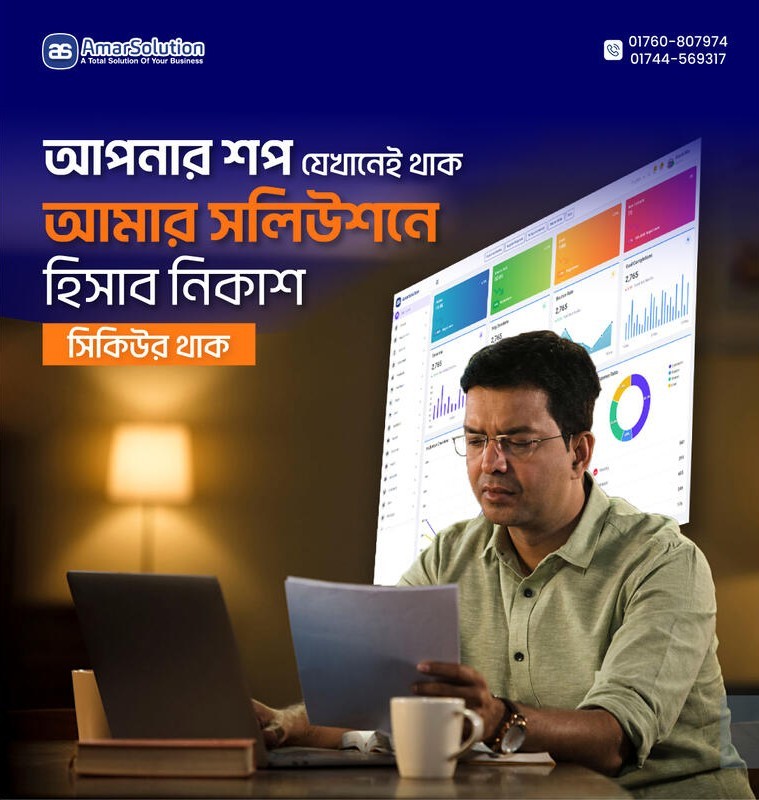POS Software Meaning Your Ultimate Guide for Entrepreneurs

POS Software Meaning: Your Ultimate Guide for Entrepreneurs
In the digital age, companies large and small are leveraging technology to help automate and process transactions, inventory, and customer relationships. One of these technologies is POS software (point of sale software). But just what is POS software? How does it work? In this blog, we’ll analyze the definition, usage, and this type of POS solution’s significance to businesses.
What is POS software?
POSTouchpoint of Sale software is a computer system that helps businesses conduct sales. It is commonly used in retail establishments, restaurants, and service businesses. With the help of the software, organizations can receive payments and calculate inventory, store sales data, and get business reports, all in one place.
On a basic level, POS software includes hardware (e.g., cash registers, barcode scanners, check readers, credit card processors, and receipt printers) but is predominantly an overall connected software system that works all together to process sales and purchases.
Key Features of POS Software
Point-of-sale software includes a vast array of options that may be tailored to suit your business. Here are some of the highlights:
Sales processing: When it comes to sales transactions, businesses take them in all types—cash, credit or debit cards, digital wallets—and POS software makes sure all are processed efficiently. And it does the math on taxes and discounts for you.
Inventory Management: A critical capability for retailers, POS systems monitor inventory levels in real-time, allowing businesses to manage stock and reorder items when stock reaches specified thresholds.
Customer Management: A lot of POS systems keep track of customer information, monitor orders, and help with loyalty programs.
Reporting & Analysis: The POS system produces reports on sales, profits, and stock levels. These reports help sellers make decisions about pricing, promotions, and inventory management.
Employee management: Many POS systems come with employee management features like scheduling, time tracking, and payroll integration.
How Does POS Software Work?
POS system software is the intermediary between the customer-facing end of a retail transaction and the back-end management end of your business. Here’s a basic look at how it operates:
Transaction: The customer chooses a product while the cashier checks out the product’s barcode or manually registers this product.
Transaction Processing: The customer goes to the cash register, the system adds total (with taxes), and the customer makes the payment using his/her desired method of payment (cash, card, etc.)
Receipt Issuance: The POS system can print out a receipt for the customer after a transaction has been finished.
Inventory Update—The inventory levels are automatically updated on the back end to help manage your stock.
Reporting (Transaction History): The transactions are recorded, and the POS system can create reports that can be analyzed at a later date.
Types of POS Software
POS software comes in many forms to cater to the specific needs of retail businesses. The following are some of the more commonly used:
Retail POS Software: This POS solution is designed for retail businesses to handle transactions, inventory, and customer information. It is widely used in stores, which sell products like garments, electronics, etc.
Restaurant POS Software: Made for the foodservice industry, this software assists restaurants and cafés in taking orders, running a kitchen, and completing payments.
Mobile POS Software: With the popularity of smartphones and tablets, mobile POS can process payments on the go. This is especially helpful for businesses that vend at events or pop-ups.
Cloud-Based POS Software: With a cloud-based system, data is stored offsite, which means that business owners can access their sales and reports from any internet-connected device. This works well for businesses with multiple locations or that regularly travel.
What is POS Software Useful For?
Point of sale software has a number of advantages that enable retailers to enhance productivity, accuracy, and value. Some key benefits include
Greater efficiency: POS software speeds up the sales process, prevents human error, and simplifies inventory management.
Enhanced Customer Experience: Faster transactions, tracking customer preferences, and loyalty programs enhance customer experience and retention.
Real-Time Information: The POS will offer business owners up-to-the-minute information to make instant, informed decisions about inventory, product pricing, and promotional offers.
Greater Accuracy: POS software eliminates the need for manual calculation and data entry, which reduces the risk of mistakes in sales transactions and tracking inventory levels.
Improved Security: New POS systems have more sophisticated security features, like encryption and secure payment processing systems, safeguarding customers' information.
Additional Insights on POS Software
One of the key advantages of modern POS software is its ability to integrate with other business systems such as accounting software, eCommerce platforms, and CRM (Customer Relationship Management) systems. This integration allows businesses to streamline their operations and eliminate the need for manual data entry between systems. For example, when a sale is made, the POS system can automatically update inventory levels, generate invoices, and even update financial records in real time. This reduces human error, enhances efficiency, and saves time.
Future of POS Software:
The future of POS software seems bright, with more innovations yet to come. Looking to the future, they could grow still more intuitive as artificial intelligence (AI) and machine learning technologies progress, with next-gen POS systems providing smarter inventory management, more bespoke customer experiences, and stronger security protocols. In addition, POS systems will also make it easy to accept mobile wallets and cryptocurrency payments and thus make it easy for companies to accept different modes of payment. As online becomes more prevalent in the restaurant industry, we can also expect POS software to include more comprehensive options for online ordering and click-and-collect.
Selecting the Best POS system for your company
When choosing a POS system, it is always best to think about what your business requires. A few items to consider:
Size of Business: Smaller businesses may want a more basic and cheaper POS system, while larger businesses may require a more sophisticated, robust system that can handle large transaction volumes.
Type of industry: Every industry has its specific requirements. Retail stores will need robust inventory management, while food service operations may require features to support taking orders, managing tables, and scheduling staff.
User-Friendly: A user-friendly interface ensures that it is easy for employees to get started with this solution. Seek systems that are intuitive but don’t require a ton of training.
Customer Service: Customer support and technical service need to be just amazing when things do go wrong with the system. Choose a POS provider with adequate customer support Make sure you choose a POS provider with quality customer support services.
Selecting the perfect POS system for your business can help to increase efficiency, improve customer satisfaction, and scale your operations without a hitch.
Conclusion
To summarize, POS software is an indispensable asset for any type of business to help you streamline operations, improve customer service, and manage your inventory. No matter if you run a small retail store or a large restaurant chain, using the right POS system can be the difference between a business that runs effectively, efficiently, and hustles for growth versus one that can hardly keep the lights on.
If you’re looking to upgrade or install a new POS system, take the time to shop
In summary, point-of-sale software is a necessary tool that enables businesses to increase efficiency, provide better customer service, and effectively manage their inventory. Whether you are a small retail store or a busy restaurant, having an appropriate POS system can help you increase efficiencies.
In the search for the POS software, the Amarsolution becomes the first place to select the best one. With many available options, smooth integration, third-party integrations, and great customer support, Amarsolution makes sure your business never goes down. To streamline the operations and to move your business to the next level, you must have Amarsolution POS software.