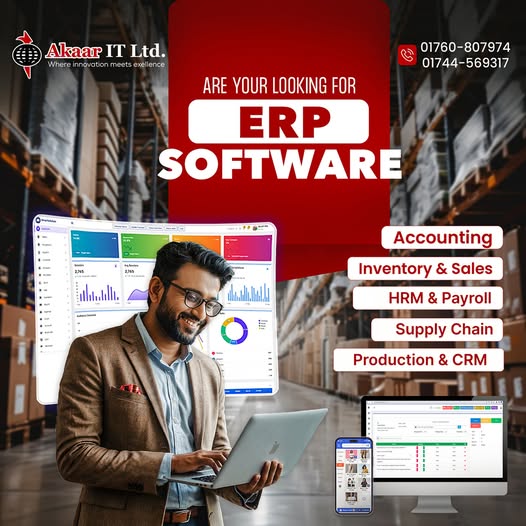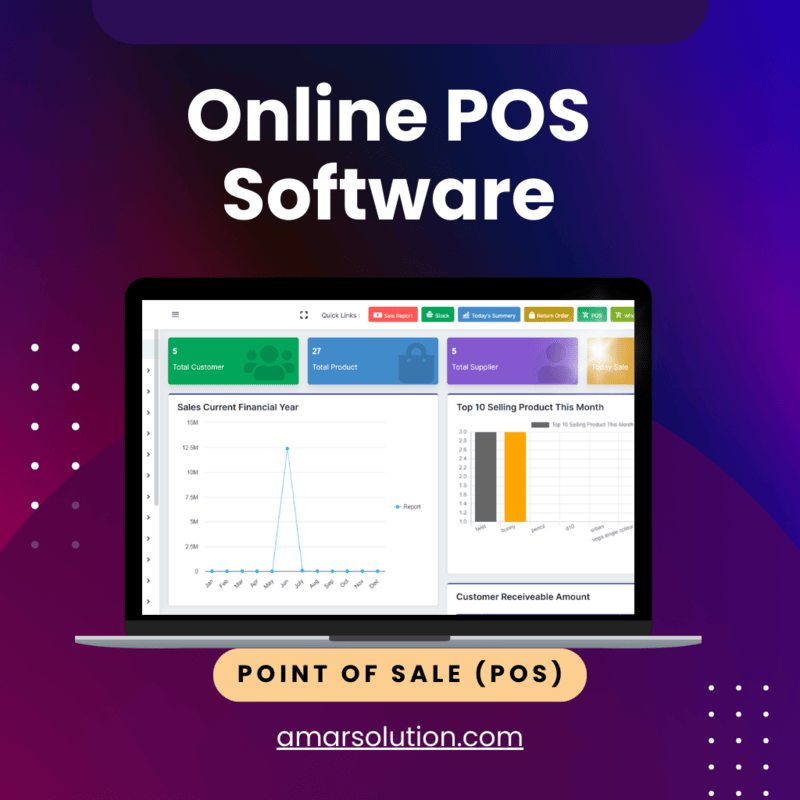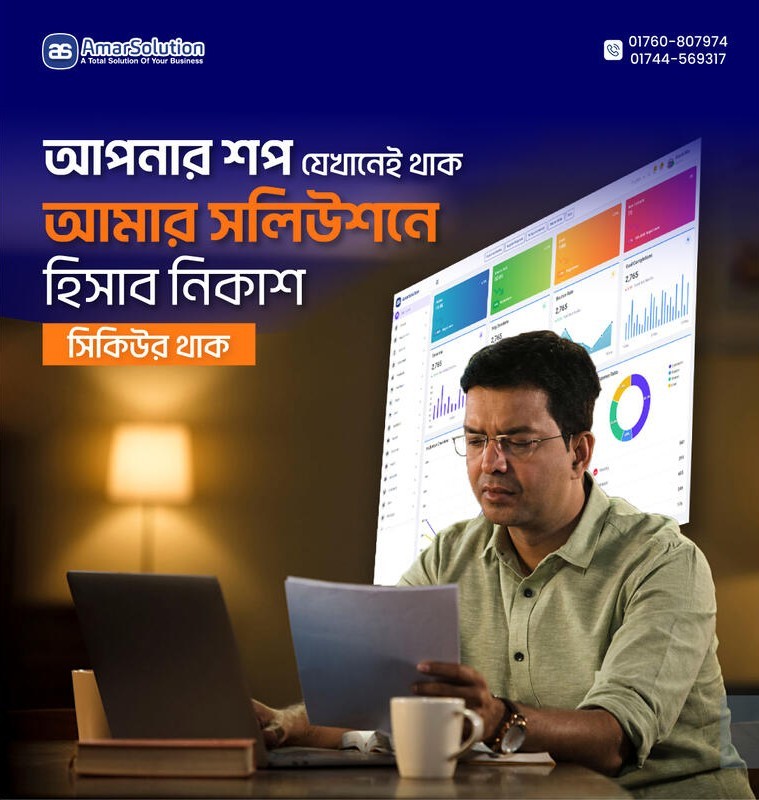Choosing the Best Retail POS Software for Your Business
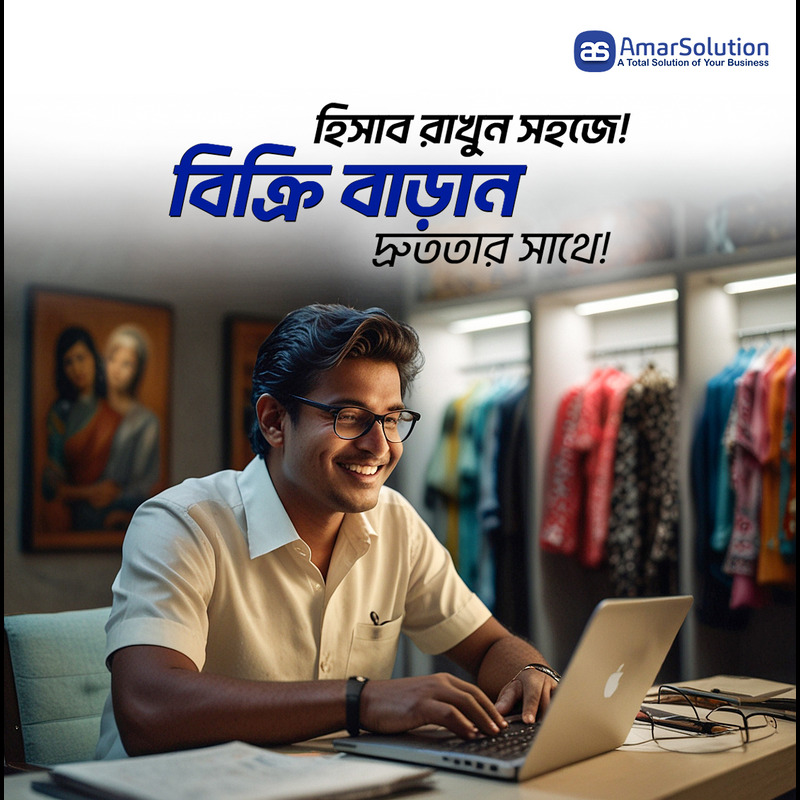
Retail POS Software: How To Choose The Best POS System For Retailers
For those running a retail business, having the right tools can make all the difference in managing sales, inventory and customer service.Retail POS (point of sale) software is among the most important tools that a business owner can have. It’s not only processing transactions, but it’s also making operations more efficient and providing a better overall experience to the customer. With the huge selection of retail POS software on the market today, picking one that’s right for your business can be a hell of a headache. We created this guide to help you understand the most important considerations when choosing the right retail POS system for your business.
What is retail POS software?
Definition of retail POS software Retail POS software is a machine that supports a company's sales processing. It enables retailers to collect customer sales transactions, inventory, and sales reports and can even manage customer information. Outside of just processing transactions, POS systems also provide capabilities for pricing, promotions, employee time, and more.
Technology has come a long way, and today's retail POS is much more than a simple cash register, with many systems today offering cloud-based POS, mobile POS, and integrations with accounting and CRM systems. These enhancements enable organizations to streamline operations, eliminate manual errors, and enhance the overall quality of service.
Crucial Features to Consider in Retail POS Software
Whether you are eyeing for one of the free systems, or considering the best retail POS for your shop, you need to be careful to select a POS software that blends well with your business operations requirements. Here are some of the most important features to look for:
a. Transaction of Sale and Purchase
POS software is designed first and foremost for the purpose of sales. Choose software that is able to accommodate multiple forms of payment including credit/debit cards, mobile payments, gift cards, and cash. By doing so, you would enable your customers to pay by using contactless payments such as NFC (Near Field Communication) and QR codes, which could help you simplify their checkout process.
A lot of POS systems systems nowadays can accept payments in multi-currency as well, and this is extremely helpful if you’re a business owner that has international customers. Since you accept different kinds of payment, your POS system can be flexible to fit the needs of different customer preferences.
b. Inventory Management
Sensible stock management is crucial in order to keep stock levels optimal and prevent both over and understocking. A descent retail POS software which you can use to:
- Track inventory in real-time.
- Establish automatic stock alerts.
- Integrates with Vendors to automatically reorder products.
- Create reports to analyze sales patterns and stock changes.
Inventory control can be one of the most difficult and time consuming tasks in a retail environment, and a system that automatically updates inventory can reduce errors and assure accuracy. Additionally, a number of POS systems will also enable you to control in-store and online inventory, so you’re seeing one combined view of your stock throughout all of your different sales roads.
c. Reporting and Analytics
Retail POS software must include robust reporting for tracking to sales performance, revenue, and customer behavior. Be on the lookout for software providing reports on sales trends, popular items, customer demographics and inventory turnover. Access to real-time reports will enable you to make better business decisions and will increase your bottom line.
Advanced reporting will also allow you to spot seasonal trends, customer preferences, and places you might need to improve. Some POS software comes with real-time analytics so that you get up-to-the-minute information on your business and can instantly tweak your plan or handle things that might be going wrong.
d. Customer Management and CRM Integration:
Point of sale systems for retail with customer relationship management (CRM) features enable you to keep customer details and monitor purchasing trends. This may enable you to present personalized promotions, balances and loyalty programs. With CRM, you can:
- Gather contact information with customers.
- Reach out with focused marketing campaigns.
- Use customer purchase history to customize your offers.
When combined with CRM features of your POS software, you can generate loyalty programs, send email/SMS promotions and even, incentive repeat customers. This increases customer loyalty, repeat business, and overall satisfaction.
e. Integration Capabilities:
Good retail POS software will easily integrate with other business programs in your stable, such as your accounting software, e-commerce platform, and email marketing programs. Integration simplifies operations and minimizes the chances of error as it no longer requires manual data entry.
For one, syncing your POS with accounting software such as QuickBooks or Xero is valuable in that it minimizes double data entry and makes certain that every single financial transaction is logged automatically. Likewise, connecting to e-commerce solutions such as Shopify or WooCommerce allows businesses to control online and offline sales from a central location.
f. Employee Management:
Multiple POS software provide employee management tools to monitor hours, calculate commissions and assign roles on the system. This is particularly advantageous for businesses with several employees or shifts, to facilitate payroll as well as to improve security by restricting access to sensitive information.
POS systems are capable of defining user access role and waive off portions of the system to ensure that authorized personnel can only make changes and view sensitive data at will. This is critical for companies who need to have a tight rein over what the business does.
Types of Retail POS Software:
So in selecting retail POS software, there are many types you’ll have to choose from based on what the business requires. Basic POS Systems Basics There are two main categories of POS systems:
a. Cloud-Based POS Systems:
Cloud POS systems keep your data on a server elsewhere and you can access it from anywhere with an internet connection. These systems are typically more flexible and scalable, so you can easily incorporate new features or locations as your business expands. Furthermore, cloud POS solutions are typically provided with auto-updates and backups, which can minimize IT expenses.
Benefits of Cloud-Based POS:
- Access your business anytime, anywhere.
- Scaling and flexibility for business growth.
- Updates and backups are done automatically.
- Less expense upfront, not as much hardware needed.
For businesses that need mobility or operation in many locations, cloud-based POS systems really shine. They also support automatic software updates, so your system is updated with new features and security patches as soon as they become available.
b. On-Premise POS Systems
With an on-premise POS system, your data is housed in a server or computer inside of your store. These solutions often feature greater control and are perfect for businesses with consistent internet service that would rather keep their data on premises for security or compliance.
Benefits of On-Premise POS:
- More control over your data.
- Greater ability to personalize in hardware and software.
- Great for businesses with dependable internet service.
On premise solutions may be preferable for companies that require some sort of bespoke hardware or have particularly unique compliance needs (like some healthcare or finance-related businesses.
Selecting the Right POS Software for Your Retail Business
To select the right retail POS system, you must know what your business needs and which solution best suits those needs. Here’s how to decide:
a. Identify Your Needs:
Tailor to the needs of your retail business. For example:
- Do you own a store or stores?
- Do you operate online as well as in retail?
- Will you be implementing rewards points or discounts?
- Do you care about robust reporting features or inventory management options?
Receiving your business’s specific needs will be the right place to start when you are looking to refine your choices and decide on the best POS system to suit your operations.
b. User Experience Considerations:
Your employees should be able to use the POS software with minimal training, because if all the functions are too complex, you may experience a lag in productivity. Search for those that are easy to use and have a user-friendly interface. The Best Retail POS System is Easy to Use and Will Help Minimize Any Training and Will Provide Active Support to you and Your team, Responsive and proactive, You Shouldn’t Be Having to Figure it Out Yourself.
c. Check for Scalability:
Your business will change and your POS system should change along with it. Ensure the software is able to support future wants, like more locations, advanced reporting, or new payment types. Find an answer that comes with scalable plans and the ability to add more features as your business expands.
d. Assess Pricing and Costs:
We know that price is very important when choosing the right pos software. There are some systems available for free or at a low cost, and others require monthly subscriptions or one-time licensing fees. Definitely factor in the Total Cost of Ownership, as well, which is the cost of the hardware, software, along with any additional fees (like per-transaction fees or setup fees).
Best Retail POS Software Companies:
Popular Retail POS Software Providers Some of the top retail POS software companies are as follows:
- Square POS: Square is one of the most recognised names in POS because of its simplicity and affordability; great for smaller businesses and start-ups.
- Shopify POS: Works well for companies that also sell on the web, as it connects nicely with Shopify’s e-commerce platform.
- Lightspeed Retail POS: Ideal for larger businesses looking for advanced functionality like custom reporting, multi-store management, and inventory capabilities.
- Vend POS: A highly customizable cloud-based POS system with stellar inventory management and reporting capabilities.
- Clover POS: It has a full line of hardware and software options and can cater businesses of any size, from small to large retailers.
- Conclusion
For individuals it is necessary to select the retail POS software that is going to benefit their business by providing a better and more efficient way. Whether you have a small boutique or a huge retail chains, your POS will determine how your store(f) operates so you might as well get the point of sale system that comes with features you absolutely need. Take time to evaluate the different POS systems in terms of their different features, price, and scalability, to determine which solution best fits your business setup.
Ready to simplify the way you do retail? Contact us at AmarSolution to find out the POS solutions just for your business.